Howdy, Stranger!
Categories
- All Categories
- 39 Introductions
- 3.6K Typeface Design
- 764 Font Technology
- 1K Technique and Theory
- 587 Type Business
- 435 Type Design Critiques
- 526 Type Design Software
- 30 Punchcutting
- 132 Lettering and Calligraphy
- 79 Technique and Theory
- 53 Lettering Critiques
- 461 Typography
- 289 History of Typography
- 111 Education
- 61 Resources
- 479 Announcements
- 74 Events
- 104 Job Postings
- 147 Type Releases
- 153 Miscellaneous News
- 259 About TypeDrawers
- 52 TypeDrawers Announcements
- 109 Suggestions and Bug Reports
Options
About the existence of the anchors in .otf
 mauro sacchetto
Posts: 353
mauro sacchetto
Posts: 353
Since I have been working on Linux for many years, but now have a MacBook Pro, I have installed Glyphs (which is much better integrated into the system than FontForge). I then opened / imported an .otf (Glyphs does not manage FontForge's .sfd sources). One of the problems I encountered is that all anchors are lost. In the Glyphs forum I was told that this is normal, because there are no anchors in the compiled .otfs. However the answer does not convince me, because I did a little test: I opened any .oft that uses anchors, in this case SourceSansPro, with Fontlab7. The anchors are visible and editable:
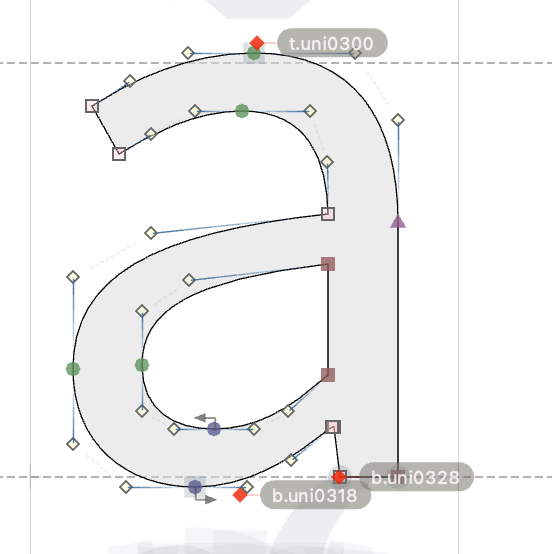
Then, I opened the same .otf with FontForge and, also in this case, the anchors are visible and editable:

Finally, I opened it with Glyphs, and there is no trace of the anchors:

I believe many people on this forum use Glyphs. Is it really the only font editor that can't import / read anchors?
Thank you
Tagged:
0
Comments
In general, we recommend always working from sources, not exported files. There are more things than just the attachment points that get lost when using an OTF as a source document. Instead, convert the .sfd to an exchange format such as UFO and open that in Glyphs.
I use it like this:
Note that you pass in an existing Glyphs file, and OTF files for each master in the Glyphs source.
https://github.com/jenskutilek/Glyphs-FontForgeImport
(as I just wanted a quick way to look at the design of a FF file)
Anchor import should be easy to add though.