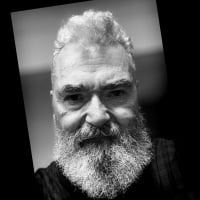FontLab vs Glyphs
Comments
-
Well it is wonderful for us, but actually type designers aren't an awfully big bunch compared to other professions, now are we?Rainer Erich Scheichelbauer said: which means they actually risk their money and invest. It is I felt what it must be like when I had to commission an architect to do a cadastral plan. He carefully explained every part of why his job was so expensive and I still didn't understand anything. "Normal" people must feel the same way about type design, so it makes no sense investing in it.
I felt what it must be like when I had to commission an architect to do a cadastral plan. He carefully explained every part of why his job was so expensive and I still didn't understand anything. "Normal" people must feel the same way about type design, so it makes no sense investing in it.
Still you're doing an awesome job! I can only imagine what it would be like if you had better funding
(I would freak out if one of my babies were discussed so openly. )
)
0 -
0 -
The question is whether you’d prefer the developers to spend time and budget on improving one version or maintaining two. Remember time required for bug fixing, adding new features, answering questions on the forum, writing tutorials, figuring out shortcuts for different keyboards, probably rewriting UI and just maintaining the overall quality.
Would all of the independent plugins and scripts work on Windows as is? If not, would all of the independent developers need Windows machines, extra knowledge, time and be willing to rewrite their mostly free or personal tools for the second system?
I guess we see the results of playing on two fields in FL being buggy for years, or even Adobe apps being slow and clumsy in development.
So, if you weight all of the costs even beyond just money, multi-platform support seems more harmful than beneficial. I know a bunch of people (including myself) who got a Mac because of Glyphs and are perfectly happy with that choice. And for those who don’t want or can’t, there’s still FL or hackintosh.1 -
The biggest problem for a Windows version of Glyphs is that it was not developed on a cross-platform code base, so it would be a port. This means a lot more development work, and a lot more ongoing maintenance work, and it is a fertile breeding ground for bugs.
FontLab had exactly that problem through their version 5, which was one of the reasons they moved their code to an entirely cross-platform framework (Qt). That also meant rewriting pretty much the entire application. Which is also a fertile ground for bugs, and very time-consuming as well. But probably the best long-term solution. At least you have minimal increased multi-platform maintenance cost once you have “arrived” (as I would say the current versions of FontLab have).
6 -
Sorry to be so behind on this, but real life intrudes sometimes. I am using FL7 and for the most part am happy with it, caveat "most part." I have dabbled in Python but most of my scripts no longer work in FL7 so maybe switching to Glyphs would help or maybe taking a Python course that works for font editors. I can't decide what is a better way to spend my time since I don't do this full-time.
Mark, your "I was like, "where is everything?"" has deterred me the most, but right now my screen is cluttered up with panels as I try to finish a font family and fix problems between fonts. Plus some things seem "squirrely" in FL and I don't know whether it's my font or FL.
I thank everyone for the input, and will try the Glyphs demo and think it over and report back.
1 -
Oh, if anyone knows of an online Python course that works for type design I would love to hear about it.
0 -
@george_thompson have a look at these: designdesign.space, pythonfordesigners.com3
-
For Glyphs specifically, @Rainer Erich Scheichelbauer wrote a Python introduction: Scripting Glyphs. You can also learn by example by looking at the scripts that have already been written, for example, Select All Local Guides. Popular script collections include the ones by Rainer, Toshi, and freemix by JAF.
3 -
I feel this is one of those Mac/Windows, Canon/Nikon discussions. The tool you know best is the best tool. Going from Fontlab 5 to Fontlab VI was indeed rough, but I'm very happy with Fontlab 7.0
-
The tool you need to teach throws a wrench into the self-sufficiency.0
-
Hi Nick.Nick Cooke said:
I switched to a trackpad because I was getting RSI with a mouse, it took a bit of getting used to but I now find it much easier and faster. BTW, I did this ‘historical’ typeface using Glyphs and a trackpad; https://g-type.com/fonts/sherborne and I no longer have RSI.Claudio Piccinini said:
Aside from how much one finds it practical, is that good for your wrists? I know for many a mouse is not, luckily it never gave me problems so far.Nick Cooke said:
I use a trackpad for everything.Hrant H. Papazian said:I can't even use a trackpad, for anything.
I assume when you talk about the blending tool in Illustrator you mean the same as interpolating between masters in Glyphs? Read the tutorials, they’re quite straightforward and easy to understand.
No, I did not mean "historical" in the sense you mean here. I mean doing a faithful digital version based on scans of hot metal prints and/or pictures of the lead. As I am doing with De Vinne. They are very different things, and I suppose they favor from very different vector drawing approaches.
As far as blending: again, no. I mean blending as a basic tool in vector programs, not aimed interpolation. I often draw several version of a letter and then interpolate and/or adjust them various times to "get" the curves as faithful as possible to the original. Something which seems to me could not be achieved in the same way in any Font software. Of course, it is an entirely different question, if you are drawing a new typeface, especially if your approach implicates onscreen drawing as a creative endeavor.
I also use a lot layers, where I put specimen single letter scans, references of other typefaces, previous versions of drawings, etc. Such a thing would be very complicate within a font design program, no matter the quality of the drawing tools (which can be very sophisticate, but that is not the point). The drawings of your typeface looks wonderful, but it’s a different thing when you are working on your own curves, and deciding the forms, as opposed as trying to stay very faithful to a pre-existing drawing or printed form.
I attach a screenshot which maybe shows better why I find using a vector program more suitable in these cases. It’s not that a similar drawing environment, as Fontlab did with 6, would entirely solve the problem, I see them as separate aspects. And I continue to draw and/or correct, improve, fine-tune in Fontlab, after I have done the initial drawings. 2
2 -
So pretty much what I was saying where you had already made the decision that users shouldn't need it. A fill is pretty standard I think that should be available in any drawing app or specially a font editor and it is for nearly all of them. If you're drawing glyphs, it only makes sense to have one given that's how you perceive letters. The final product has a fill, not an outline. So to have the choice to see both is pretty important I think. Why would it be misleading to a first timer?We differentiate between things that are essential for all or most users, and things only some users need. The fill for open paths (I assume this is what you are referring to) is still something that only a small group of people needs for their workflow. On the contrary, it can be misleading to someone who makes a font for the first time. That is where a plug-in makes more sense.0 -
"So to have the choice to see both is pretty important I think."You can simply press the space bar and see anything filled any time you like.4
-
I often type a glyph twice—side by side—so I can see the filled version as I work. I used to do something similar with FontLab, Fontographer, and RoboFont by leaving the preview window open containing the current glyph.
No plug-in needed.
8 -
I can see some utility in using an app like Illustrator for type design, but when I stopped using Illustrator to draw my fonts (around 2004 ), I was able to work so much faster.6
-
I teach mostly fourth-year graphic design students, and I expend quite a lot of effort exorcising Illustrator from their minds... Some of them fake it quite deep into the semester.2
-
It really depends on your level, I think. I used Illu for the whole font, later I drew it wholly into the font editor. Then again, I made some heavy ornamental fonts for which I was more at home in Illu. https://www.behance.net/gallery/75906919/Ornatis-font
Obviously this is no student stuff.
@Mark Simonson yes, I did the same thing back when in 2015. Glyphs had a good influence on FL in that respect.0 -
Speaking of Illustrator, plugins by Astute Graphics (especially Vector Scribe) make drawing and editing a lot more easier. I consider it indispensable.2
-
Codecademy.com is great. It's 'Python only' (meaning no font libraries, methods, etc), but IMHO it's better to first understand the language and then deal with the font specific parts.george_thompson said:
Oh, if anyone knows of an online Python course that works for type design I would love to hear about it.
1 -
Faster, that goes without doubt, probably. But my point was not being faster, but as I thought I clarified, as much accurate as possible in "getting into the curves" from printed material. I would not use the same approach for a design of my own, for which I’d probably use a mixture of pencil sketches, the font editor and Illustrator at once.Mark Simonson said:I can see some utility in using an app like Illustrator for type design, but when I stopped using Illustrator to draw my fonts (around 2004 ), I was able to work so much faster.
Hrant, to be honest, I don’t like illustrator much, but so far I haven’t find anything to replace Freehand. Affinity Designer is good, but lacks some features I need.
And then, fine-tuning or advanced drawing features of course can be found in Fontlab (or Glyphs).0 -
I used to use Freehand, hated Illustrator. But Glyphs has similar functionality to Freehand.1
-
VectorStyler is in advanced beta and while it still needs a bit of bug-fixing and UI polish, it's a great alternative to AI and AD.Claudio Piccinini said: I don’t like illustrator much, but so far I haven’t find anything to replace Freehand. Affinity Designer is good, but lacks some features I need.
2 -
Fell at the first hurdle:Bogdan Oancea said:VectorStyler is in advanced beta and while it still needs a bit of bug-fixing and UI polish, it's a great alternative to AI and AD.
1 -
Yes, I see it’s very good for drawing. However, since I am mostly doing the initial versions of letters in Illustrator, the advanced drawing features of Fontlab work equally fine. But I’d be tempted to buy a license for Glyphs as well, to have it handy. I’ll see.Nick Cooke said:I used to use Freehand, hated Illustrator. But Glyphs has similar functionality to Freehand.0 -
Thanks. It feels very nice! — I downloaded the demo but on my older Mac is super-slow. Are there settings for this?Bogdan Oancea said:
VectorStyler is in advanced beta and while it still needs a bit of bug-fixing and UI polish, it's a great alternative to AI and AD.Claudio Piccinini said: I don’t like illustrator much, but so far I haven’t find anything to replace Freehand. Affinity Designer is good, but lacks some features I need.0 -
RTL writing is not implemented yet. But the developer implemented CJK features in less than a month, and RTL is coming too. Also: the app supports variable fonts.Simon Cozens said:
Fell at the first hurdle:
@Claudio Piccinini For older Macs, you can try in the Preferences > Performance, if Metal is visible, and how it performs — probably Metal for Display Mode and OpenCL for Compute. Also: in CMYK mode it's slower than RGB currently.1 -
That's not a failure to support RTL; even before we get to bidirectionality, it's a failure to support OpenType shaping altogether. They've made the same mistake as Affinity - creating their own text layout stack, believing that shaping can just be added on later. I'm sure that they may yet switch to a working OT shaping engine; Affinity promised that that was coming soon, and we are still waiting.
If you write your own layout stack and you didn't think to include OT shaping, perhaps you shouldn't be writing your own layout stack?2 -
The OpenType GSUP and GPOS tables (for shaping) are already supported (if available in the font).Simon Cozens said:
That's not a failure to support RTL; even before we get to bidirectionality, it's a failure to support OpenType shaping altogether.
Please try the options in the Typography panel (Panels > Text > Typography):
0 -
3
-
There are a lots of good comments here though what I read so far convince me to stay with Fontlab. I started to use the third Fontlab version and at this moment I use the most recent version. I find it powefull to draw, compare masters or export files to name a few features. The support team and forum are efficency, fast and avalaible when I need it. I can't complain against Fontlab. Thanks @Adam Twardoch @Igor Freiberger and other team’s members.0
Categories
- All Categories
- 46 Introductions
- 3.9K Typeface Design
- 489 Type Design Critiques
- 568 Type Design Software
- 1.1K Type Design Technique & Theory
- 662 Type Business
- 868 Font Technology
- 29 Punchcutting
- 527 Typography
- 122 Type Education
- 326 Type History
- 79 Type Resources
- 112 Lettering and Calligraphy
- 33 Lettering Critiques
- 79 Lettering Technique & Theory
- 563 Announcements
- 94 Events
- 116 Job Postings
- 170 Type Releases
- 182 Miscellaneous News
- 278 About TypeDrawers
- 55 TypeDrawers Announcements
- 121 Suggestions and Bug Reports