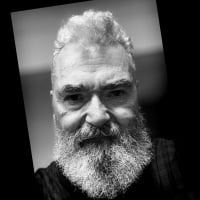FontLab vs Glyphs
Comments
-
I forgot to mention that Fontlab gives the opportunity to a closed group to tests pre-releases. A great occasion for the software producer to receive advices and comments from the users.
1 -
Very interesting discussion. I am satisfied with FontLab 8.2, it is a very good and comprehensive software that leaves nothing to be desired and I see absolutely no reason to switch to Glyphs. FontLab 8.2 offers extensive functions for designing and producing font families. You can also create your own workplaces so that you can concentrate on the essential tasks. Some workplaces are predefined. This provides the same clarity as Glyphs. Overall, FontLab 8.2 offers more functions than Glyphs. With Glyphs, you have to install third-party scripts/plugins to get comparable FontLab 8.2 functions. Finally, FontLab 8.2 can export and import Glyphs files, making it easy to work with type designers who need Glyphs files.
3 -
What I really like about the Glyphs app is the very good website and the many detailed and understandable tutorials.
2 -
I switched to Glyphs around 2017 and never looked back. For me it was a revelation. If nothing else it was just worth it for the font naming solutions which drove me crazy in FL – Glyphs handles that part perfect and effortless, almost automatic. The ease of export and automatic OT features in Glyphs are so convenient for my workflow. And the amount of support on the forum and the knowledge base in the tutorial section on the Glyphs website are incredible. I like to focus on design and let Glyphs handle the tedious stuff so I go with their recommendations and everything flows easy.0
Categories
- All Categories
- 46 Introductions
- 3.9K Typeface Design
- 488 Type Design Critiques
- 567 Type Design Software
- 1.1K Type Design Technique & Theory
- 661 Type Business
- 867 Font Technology
- 29 Punchcutting
- 523 Typography
- 120 Type Education
- 325 Type History
- 78 Type Resources
- 112 Lettering and Calligraphy
- 33 Lettering Critiques
- 79 Lettering Technique & Theory
- 563 Announcements
- 94 Events
- 116 Job Postings
- 170 Type Releases
- 182 Miscellaneous News
- 277 About TypeDrawers
- 55 TypeDrawers Announcements
- 120 Suggestions and Bug Reports