macOS Mojave?
Options
Jens Kutilek
Posts: 377
Any reports yet about which type design software breaks under macOS Mojave?
It is the last version of macOS to run 32 bit applications, so FontLab Studio 5 gets another year of life ;( (Notwithstanding the annoying bugs with copy & paste which were introduced in macOS High Sierra)
Regarding macOS High Sierra: I found a workaround for FontLab 5 to the new file system APFS not returning file lists in alphabetical order, thus messing up the sorting of macros in the menus:
It is the last version of macOS to run 32 bit applications, so FontLab Studio 5 gets another year of life ;( (Notwithstanding the annoying bugs with copy & paste which were introduced in macOS High Sierra)
Regarding macOS High Sierra: I found a workaround for FontLab 5 to the new file system APFS not returning file lists in alphabetical order, thus messing up the sorting of macros in the menus:
- Make a disk image with the old HFS+ format, which lists files alphabetically:
hdiutil create -size 100m -type SPARSE -fs HFS+ -volname FontLab FontLab- Copy the contents of your "Applications Support/FontLab" folder into it
- Quit FontLab, move the old folder out of the way and attach the disk image in the same location:
hdiutil attach FontLab.sparseimage -mountpoint "~/Library/Application Support/FontLab"
Tagged:
3
Comments
-
Regarding macOS High Sierra: I found a workaround for FontLab 5 to the new file system APFS not returning file lists in alphabetical order, thus messing up the sorting of macros in the menus:Aha! This is interesting and possibly explains the weird situation on my MacBook. I'm running FLS5 for Windows in a virtual machine under High Sierra, and the macro order is messed up as you describe. It didn't cross my mind that it might be an issue from the Mac file system side, but that explains why I don't have the same issue on my iMac running Sierra.
0 -
The virtual machine is not using the apple file system. So there has to be another issue.
And Glyphs runs find in Mojave. Only the dark mode is disabled.
0 -
The virtual machine is not using the apple file system.My FontLab macros and other support files are stored in a shared folder, so that I only ever need to keep them up-to-date in one place and have macros point to a single location for libraries. My virtual machine has closely integrated folder sharing, so all my document folders etc. are stored in one place, accessed by both OS's. [I use VMware.]
The only difference between the setup on my iMac and MacBook is the Mac OS version. Everything else is the same, and the issue with macro ordering in menus in FLS5 is exactly as Jens describes.
0 -
FontLab VI runs fine in Mojave as far as we can tell. Although running FontLab VI in Mojave under a VM can cause trouble, at least under VMWare Fusion.0
-
Only the dark mode is disabled.
I know it's probably not a priority, but Glyphs dark mode sounds cool. 2
2 -
It will get it eventually.Mark Simonson said:Only the dark mode is disabled.
I know it's probably not a priority, but Glyphs dark mode sounds cool. 1
1 -
FontLab VI may get dark mode eventually, but not right away, either.
It looks cool, but it has complications—and we believe that mostly, people want to edit darker glyphs (or darker outlines) on a lighter background. We don't see any major functionality that is enabled by dark mode, so we are going to concentrate on more pressing things first.6 -
Apparently Mojave adds support for OpenType SVG fonts:
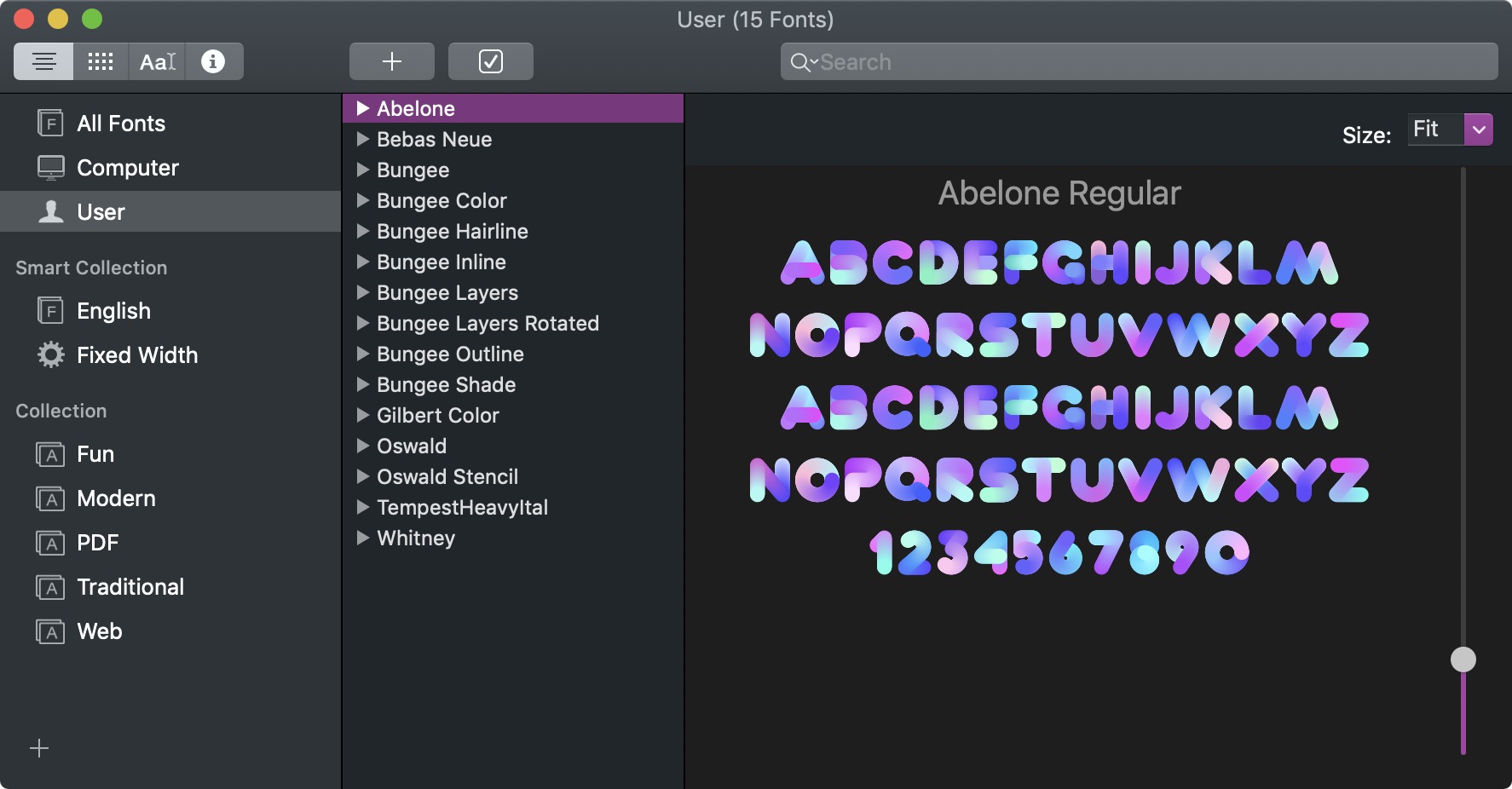 6
6 -
I just found out that there are some performance problems in Mojave. It seems to be caused by code from Apple. I’ll investigate.
0 -
I agree. But it doesn’t have to effect the background, but only UI - like the mail app have an option to disable it in the message window — turning it white.Thomas Phinney said:FontLab VI may get dark mode eventually, but not right away, either.
It looks cool, but it has complications—and we believe that mostly, people want to edit darker glyphs (or darker outlines) on a lighter background. We don't see any major functionality that is enabled by dark mode, so we are going to concentrate on more pressing things first.1 -
Does Fontlab V work fine with Mojave? I still use V with High Sierra but there is the glyph copy and pasteboard problem. Is there any way to fix it until I upgrade to VI?0
-
Michael Jarboe said:Does Fontlab 5 work fine with Mojave? I still use V with High Sierra but there is the glyph copy and pasteboard problem. Is there any way to fix it until I upgrade to VI?
FontLab Studio 5 has problems on High Sierra and Mojave (10.13, 10.14). It may well not work at all in the next macOS coming in fall 2019 (10.15). These problems are described on our blog. The Windows version runs on Windows XP SP2 and newer, including Windows 10. FontLab VI works on Yosemite (10.10) and higher, including 10.14 and beyond. The Windows version runs on Windows 7 and newer, including Windows 10.
There is no real workaround for the lack of "paste special"; the glyph copy/pasting problems can be worked around as described.
FontLab VI runs on macOS 10.10 Yosemite and newer, including 10.14 Mojave and beyond.0 -
Will FontLab Studio 5 work on macOS Catalina?0
-
Not as far as I know. (I’m just holding off on Catalina because I am too busy right now; expect to upgrade over the Christmas holidays.)
Note that there was an update to FontLab Studio 5 that made things better with High Sierra and Mojave (10.13, 10.14).0 -
NopeMichael Jarboe said:Will FontLab Studio 5 work on macOS Catalina?1 -
Same with TypeTool...
Next semester my class will be counting on some sort of a fix. :-/0 -
TypeTool won't be updated, per FontLab.A fix is probably non-trivial for the reasons of Carbon API removal; this API is 32-bit only and thus dropped in Catalina. (Apple actually did create a 64-bit version of the API back in the day, but chose not to release it for some reason.) So it's not a matter of changing some little bits and recompiling in many cases: it would take a rewrite of some, or perhaps almost all of the program.In the meantime, you can keep running it on an older version of MacOS. Another alternative is to run on Windows, or Linux using Wine (I have had success running FontLab in Wine, although I only tried the demo once). (Wine has worked on Mac before, but Catalina broke this --- though I'd expect a fix at some point in the future, one day.)The best solution, though, is to move to another tool, unfortunately.1
-
Interesting.Daniel Benjamin Miller said:(Apple actually did create a 64-bit version of the API back in the day, but chose not to release it for some reason.)
Thanks for the insights.
Or another platform...The best solution, though, is to move to another tool, unfortunately.
BTW, this just in:
https://blog.fontlab.com/fontlab/fontlab-studio-5/fls5-fog5-tt3-macos-catalina/
2 -
Argh, about directory sort order. Even on Linux, the documentation ("man 3 readdir") says:
"The order in which filenames are read by successive calls to readdir() depends on the filesystem implementation; it is unlikely that the names will be sorted in any fashion."
The reason why your workaround "works" is not because it works on HFS+ and it breaks on APFS, but because when you copy across file systems (i.e. disabling any short-hand / quick / optimized means within the same file system), you copy each item in alphabetical order, so the new copy is created in alphabetical order.
Anyway, the app should offer sorting (by name or by date, for example), rather than relying on the OS / storage to return it in any specific order.
I suspect internally, directory sort order is by, at least partially, creation date.0 -
Having failed for months to get a days work out of FL7, I am pursuing moving back to FLS5 via virtual desktop products like Parallel. I found some help here above in Hrant's post from an older Fontlab blog.I would like to hear from anyone who has done it successfully, though. Is there anyone out there who would care to share their experiences?Thanks in advance!1
-
I run FLS5 on a VMware virtual Windows 10 machine under Mac OS Mojave. I use FL7 increasingly, but still go back to FLS5 for some things. The file ordering thing discussed on this thread is one of the annoyances: in FLS5 now, all the macros are randomly sorted. The other annoyance is that the FLS5 UI doesn't scale properly, so if you have a high resolution monitor some stuff is really tiny and, worse, the dropdown menu boxes are a fixed pixel width, so things like macro names are truncated (which is really, really annoying if you have multiple macros with similar names: randomly ordered and truncated!).
I used Parallels for a little while, but had two corrupted virtual machines, so switched to VMware which has been a lot more stable.
2 -
Thanks, John!
0
Categories
- All Categories
- 46 Introductions
- 3.8K Typeface Design
- 476 Type Design Critiques
- 555 Type Design Software
- 1.1K Type Design Technique & Theory
- 640 Type Business
- 831 Font Technology
- 29 Punchcutting
- 508 Typography
- 120 Type Education
- 313 Type History
- 75 Type Resources
- 109 Lettering and Calligraphy
- 30 Lettering Critiques
- 79 Lettering Technique & Theory
- 533 Announcements
- 86 Events
- 110 Job Postings
- 167 Type Releases
- 169 Miscellaneous News
- 274 About TypeDrawers
- 53 TypeDrawers Announcements
- 119 Suggestions and Bug Reports








