Font naming scheme for various weights

Jan Willem Wennekes
Posts: 148
Ok so I'm running into font naming issues again. Still trying to follow Karsten Lucke's scheme, but somehow, I'm messing things up. Nuked the cache this time round but that didn't help.
How would you guys go about setting up a typeface with a number of weights? Say light, regular, bold and heavy?
I'm testing a scheme with a typeface called Bulk (for now), just trying to figure out how this would work properly.
It does appear in Font Suite (although the order of the weights is off somehow). It also works in Word (which surprises me). But when I try Illustrator something really odd happens: the thin weight is named as "Bulk Thin" with just one weight (Regular), and even more interesting "Bulk" has two "Regular" weights (which seem to be the regular and bold styles).
Here's an image of the font naming screens. I left the additional opentype info blank as Karsten Lucke's document suggested. Although I did try filling them in with no good results either...
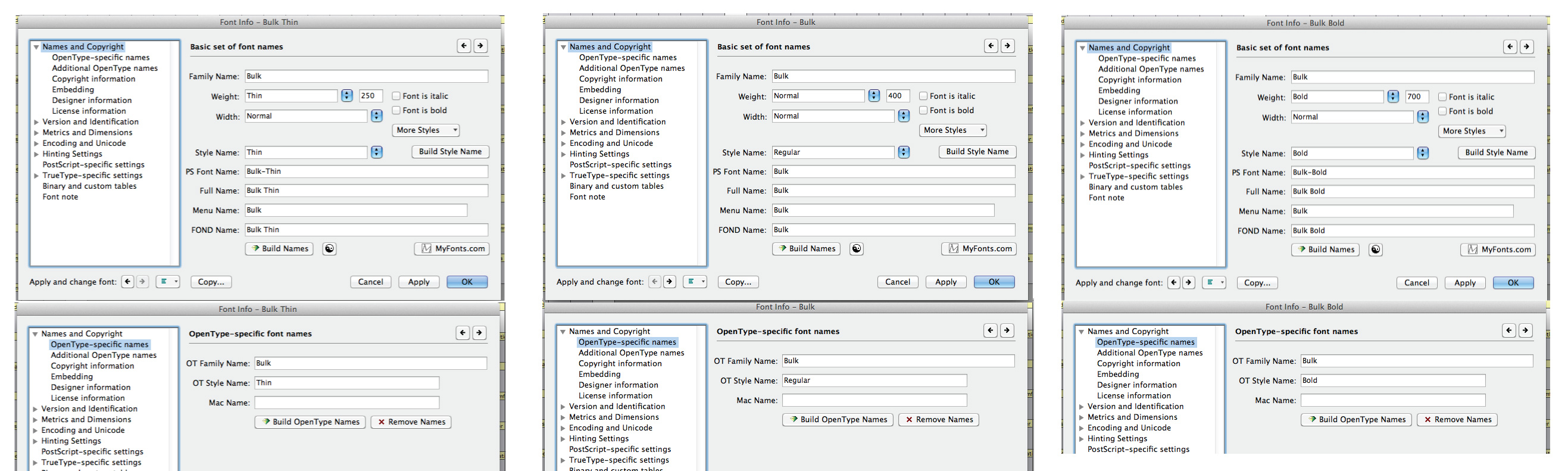
How would you guys go about setting up a typeface with a number of weights? Say light, regular, bold and heavy?
I'm testing a scheme with a typeface called Bulk (for now), just trying to figure out how this would work properly.
It does appear in Font Suite (although the order of the weights is off somehow). It also works in Word (which surprises me). But when I try Illustrator something really odd happens: the thin weight is named as "Bulk Thin" with just one weight (Regular), and even more interesting "Bulk" has two "Regular" weights (which seem to be the regular and bold styles).
Here's an image of the font naming screens. I left the additional opentype info blank as Karsten Lucke's document suggested. Although I did try filling them in with no good results either...
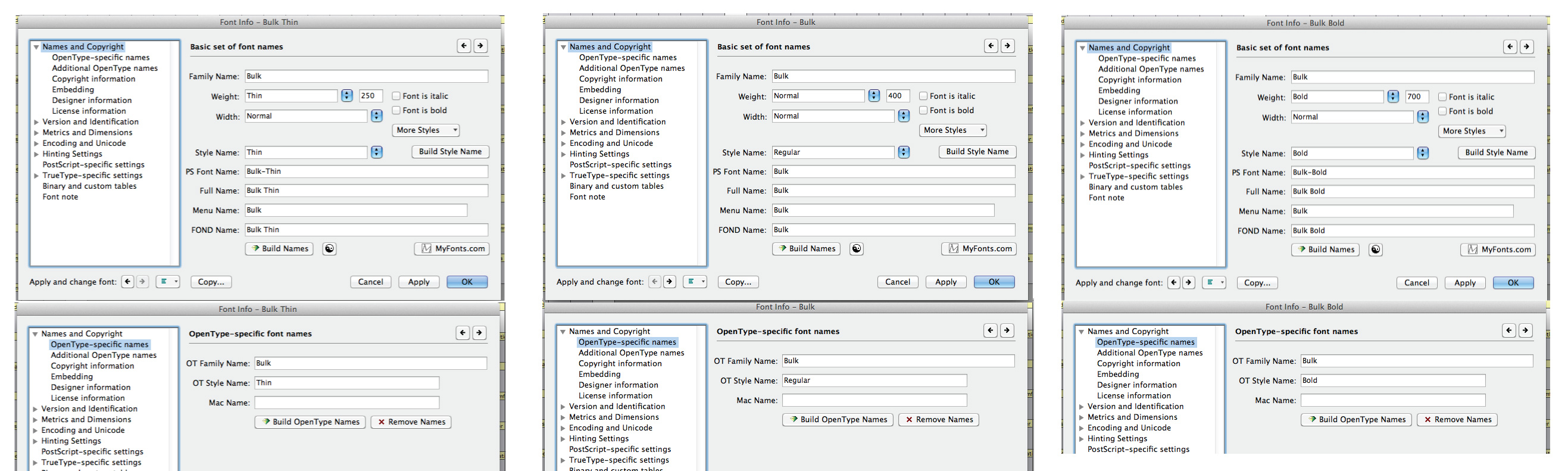
Tagged:
0
Comments
-
Forgot to select "Font is Bold" in the bold version - fixed that already but it doesn't help too much yet.
Might be good to add some of the Preferences I set in FontLab (following the document):
Preferences/Generating OpenType PS: "Use PostScript FontName as FullName on Windows" (activated)
Preferences/Generating OpenType PS, OpenType TT and True Type: "Use the OpenType names as menu names on Macintosh" (activated)
As I'm currently testing without using the Additional OpenType Names, I left that empty and selected "Do not export OpenType name records" in Preferences/Generating OpenType PS, OpenType TT and True Type.0 -
Here's a pdf I did about font naming in FontLab. It's easier to just share the pdf rather than retyping it all here. Hope it helps you...
https://www.dropbox.com/s/fb5mz8e4fmpho2q/Font_Naming_in_FontLab.pdf0 -
Thanks for your comment and the link Sandy! Looking into that right now.
In your document I see that there's no nesting of all styles under one name. According to the scheme Karsten Lucke posted that should be possible? Or is it only working in certain applications?0 -
In the meantime I fiddled a bit more with the settings. It seems to work in Illustrator and Word on Mac, following naming scheme [A] that Karsten described. However, I really needed to (auto) fill out the Additional OpenType names (despite the instructions in the document).
I now get 3 weights nested under "Bulk" in Illustrator and two font options in Word (Bulk, with styles Regular and Bold, and Bulk Thin with style Regular). This is on Mac - a friend of mine on Windows doesn't get the Regular and Bold styles in Word (he does get 3 styles nested under Bulk in Illustrator). Odd...
Here's some screenshots of the Font Info windows in FontLab: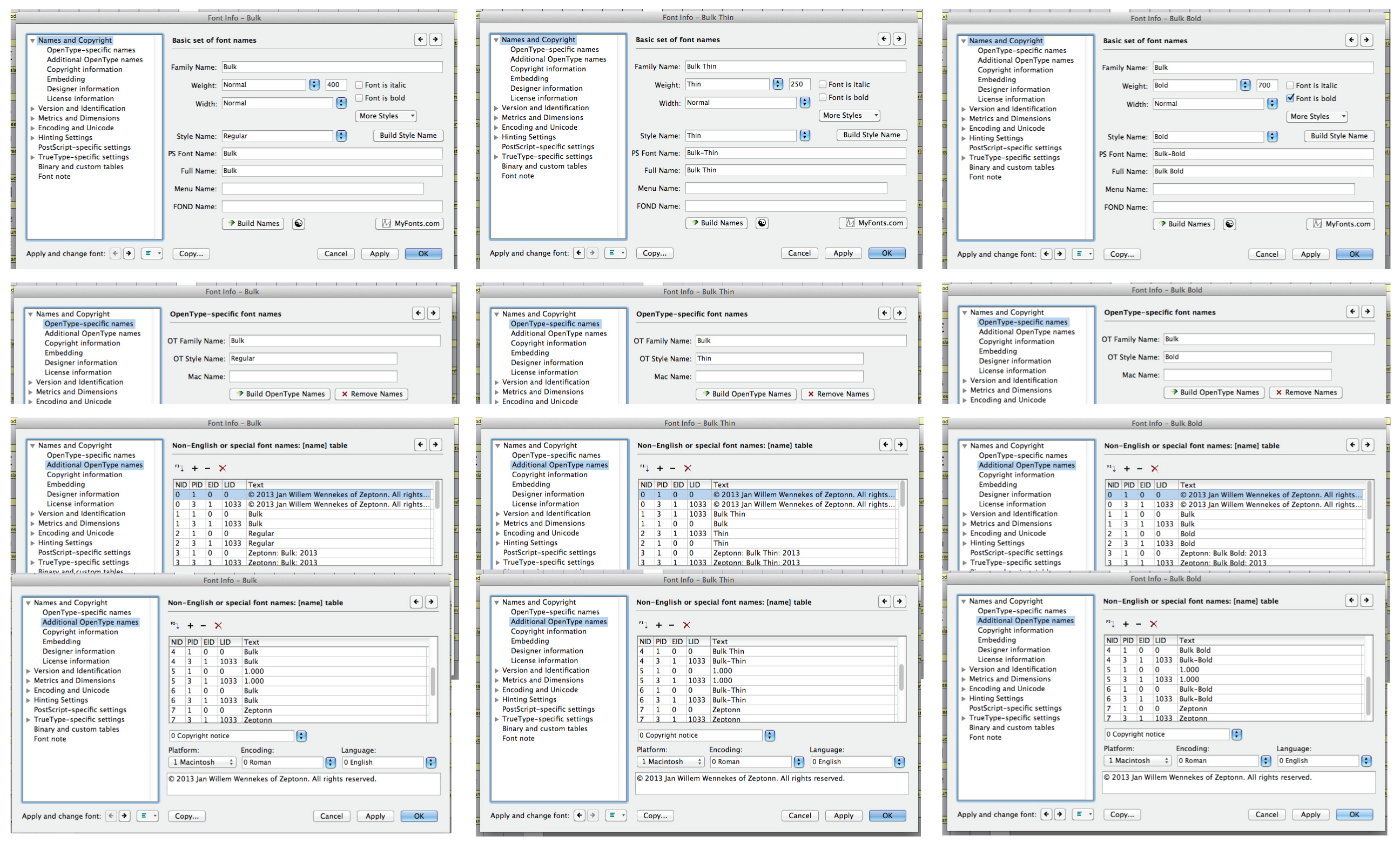 0
0 -
Here's what my friend is seeing - not sure how it is supposed to look but I would expect some kind of drop down / extra menu where Bulk is (just like on Mac)?0
-
Word, especially Word for Mac, is notoriously buggy with regard to the presentation of large families in the font menu.0
-
Well on Word for Mac it seems to work as intended, its on Windows where it seems to go wrong. Just one test case though, so I should try elsewhere too I think...0
-
Ok, so having to fill in the Additional Opentype Name fields is apparently due to a bug in Fontlab. Here's what Karsten wrote about it:
"a bug in FLS 5.1.x versions higher than 5.1.2 build 4447. It forgets to create one important name table entry. This table entry is created only if, indeed, you fill in the additional OT names page – which is a workaround that I heard FL recommends."
I have it working now (on Mac) for Thin, Regular and Bold - but adding an extra Black is now proving to be problematic...
0 -
I've now also tried a different naming scheme - one that I found on the Fontlab Forum earlier (see attachment PDF print of the forum post with the naming scheme). When I use this, the font works great in both Illustrator and InDesign, but in Word (on Mac) something odd happens:
Word only shows "Bulk" in the font menu, but I can actually select "Bulk Thin" and "Bulk Bold" by manually typing them in the font menu (see attachment). Both "Bulk Heavy" and "Bulk Fat" can't be selected or typed (I get the message: "The font 'Bulk Fat' is not available on your system. Do you want to use it anyway?")
Both in Illustrator and InDesign the font shows up as it should, with all the weights listed in the correct order too (see attachment). Font Suite seems to have some issues with the order of the weights though (but if that would be all I wouldn't bother probably at this point).
Even if no one knows what's going on I hope this might help someone else!0 -
In your document I see that there's no nesting of all styles under one name. According to the scheme Karsten Lucke posted that should be possible? Or is it only working in certain applications?
It isn't possible cross-platform in non-OpenType aware apps.
For Open-Type aware apps the nesting is accomplished in the OpenType font names panel/screen.0 -
Thanks for your comment Sandy. With a little help from Karsten I have it fully working as it should now! Here are some screens from Illustrator, InDesign and Word (2011 for Mac). Even in Word all 5 weights are nested!
Apparently the problem in this case wasn't so much in the naming itself but in information in other fields such as Version Info, Codepages and Unicode Ranges - I wasn't even aware those could affect the performance of fonts in menu's etc. Learning a lot here!
I'd be happy to share the sample files if anyone is interested by the way.
0
Categories
- All Categories
- 46 Introductions
- 3.9K Typeface Design
- 489 Type Design Critiques
- 568 Type Design Software
- 1.1K Type Design Technique & Theory
- 662 Type Business
- 868 Font Technology
- 29 Punchcutting
- 523 Typography
- 120 Type Education
- 325 Type History
- 78 Type Resources
- 112 Lettering and Calligraphy
- 33 Lettering Critiques
- 79 Lettering Technique & Theory
- 563 Announcements
- 94 Events
- 116 Job Postings
- 170 Type Releases
- 182 Miscellaneous News
- 278 About TypeDrawers
- 55 TypeDrawers Announcements
- 121 Suggestions and Bug Reports
