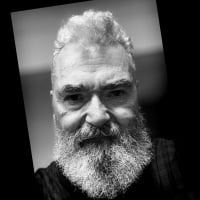Draw in light mode or dark mode?

Adam Ladd
Posts: 287
I recently switched to a custom canvas color for drawing/edit windows in Glyphs — kind of a warm, light gray-beige. Another just curiosity... do you prefer light or dark color modes for your editor and more specifically drawing glyphs?
I've used light mode for so long with a basic white canvas but am finding something pleasant in the switch. Have not spent much time in dark mode where the colors and values are inverted (was a little too jarring to me and hard initially to feel as precise... maybe in time).
I've used light mode for so long with a basic white canvas but am finding something pleasant in the switch. Have not spent much time in dark mode where the colors and values are inverted (was a little too jarring to me and hard initially to feel as precise... maybe in time).
0
Comments
-
I'm not a big dark-mode guy in any case, but I can't fathom drawing glyphs reversed-out!
Even drawing Feneon, which I imagine to be used mostly light-on-dark, I had the edit window in black-on-white (though I appreciated Glyphs's reversible preview pane).1 -
Hi, i use the regular white canvas and for me it's perfect, but here go some considerations that might add to your comment:
Flickering:
These days isn't common to see it, but flickering affects eye fatigue, for the human eye is isn't observable but the strobes of backlight flickering alll the time are a problem, headaches etc...
8 bit color depth panel that are trutfully 6 bit:
Some panels (mostly ips, and tn) only have 6 bit of color depth and they relay in a technique called frc (frame rate control) so to simplify it's like backlight strobing but with the pixels, they flash at extreme speed to simulate the other 2 bits of color depth, most people can only notice with specific colors of patterns being redered on the screen, usually color make you fell a little sick or that the color is changing really fast, patterns usually look like they are moving (if you have pixel orbting turned on it's moving).
and something to try out:
warmer colors can help with eye fatigue but i wonder what an oled panel can do it, ips, tn, and va panels are based on the same technology LCD and between them the best result for deep blacks are achieved with the va panel but truly blacks are only achieved with oled for the simple reason that black in a oled panels isn't just a pixel closed so the backlight can tresspass it it's off.
So i wonder how much better would be to litterally have no light at you face all the time, the problem it's just the price for it.

0 -
When working on a bookface, I like using a creamy, off-white background, both to cut down glare and to approximate book papers.

7 -
After a few tests, I settled on a similar color as Johns, with a little more gray. More comfortable to look at right now.
 0
0 -
Thought it was just me!
 0
0 -
it is more a glare issue than a color issue. Any tone you feel comfortable with is ok as long as you have overcome the halo effect of pure white.3
-
I do plain black on white.
With white on black content I get a persistent afterimage, which is distracting and annoying. I'm not sure if that's always been the case, or if it's an effect of age.
Off-white or paper color is an interesting idea. I may try that.5 -
Dark mode is beautiful, but not usable —at least for me.Just like others, I use a light gray background in FontLab to tame the glare.1
-
I prefer a light window to design in and all of the side panels to be dark. This wasn't possible when Glyphs initially implemented Dark Mode, so a scripting work around was required.1
-
That's an intriguing scheme Paul. Script you created yourself or one that's available through Glyphs?0
-
It was a work-around. Not specifically a script, but you have to alter some features in Glyphs via the terminal. I found Glyphs had a few undesirable/overlooked aspects in the initial dark mode (text remaining soft black within a black panel), so it made the whole dark mode experience problematic. This is why I customised the Font Window and Design Window to remain white in dark mode.2
-
I've been a proponent of dark mode in typeface design for quite some time now, even back when I was using FontLab Studio 5, which wasn't inherently designed with this feature. I've found dark mode particularly helpful when discerning weight variations in ultralight fonts and other thin details. Additionally, due to some visual distortion in my left eye, dark mode has proven beneficial in helping me perceive curves more accurately. For most other applications, I gravitate towards the light mode.1
-
FontLab 8 not only has a dark mode but it also allows to use the glyph window (where things are drawn) and the font window (the table of glyphs) to be light or with custom background.

3 -
I never used dark mode to work on long session, probably because when I started to work with my MacPlus 500k (1986), the screen was light. I tried once to use dark mode, however I rapidly came back to the light mode. That black mode require too much concentration on screen for me. My eyes are too focused on part of the screen.clear1
-
There is something that keeps me from the dark mode. A light shapes on a dark background look more saturated, so the feeling of Weight changes a little. The Light can pretend to be Regular and so on.
2
Categories
- All Categories
- 46 Introductions
- 3.9K Typeface Design
- 489 Type Design Critiques
- 567 Type Design Software
- 1.1K Type Design Technique & Theory
- 662 Type Business
- 867 Font Technology
- 29 Punchcutting
- 523 Typography
- 120 Type Education
- 325 Type History
- 78 Type Resources
- 112 Lettering and Calligraphy
- 33 Lettering Critiques
- 79 Lettering Technique & Theory
- 563 Announcements
- 94 Events
- 116 Job Postings
- 170 Type Releases
- 182 Miscellaneous News
- 277 About TypeDrawers
- 55 TypeDrawers Announcements
- 120 Suggestions and Bug Reports