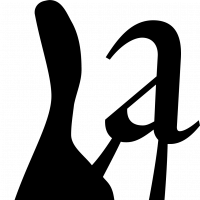Type Design Hardware?

Typofactory
Posts: 56
Hello,
I have been getting into type design as a hobby (albeit a very obsessive one), and I just wondered if there is any hardware for type design? Other than the basics of a monitor or mouse, is there anything else?
(Apologies for putting this in the Type Design Software category, it seemed to most fitting/most understandeable)
I have been getting into type design as a hobby (albeit a very obsessive one), and I just wondered if there is any hardware for type design? Other than the basics of a monitor or mouse, is there anything else?
(Apologies for putting this in the Type Design Software category, it seemed to most fitting/most understandeable)
Tagged:
0
Comments
-
I suppose you don’t mean general purpose hardware like a printer, loupe, or ipad? there are a few type designers who have used unconventional hardware for kerning (game controllers, custom knobs, etc)
0 -
Short answer: there is no hardware specific to type design that is either required or widely used, no.0
-
My favorite piece of historical hardware specifically made for type design is the Ikarus digitizer.
Here’s a photo of an early model, courtesy DTL: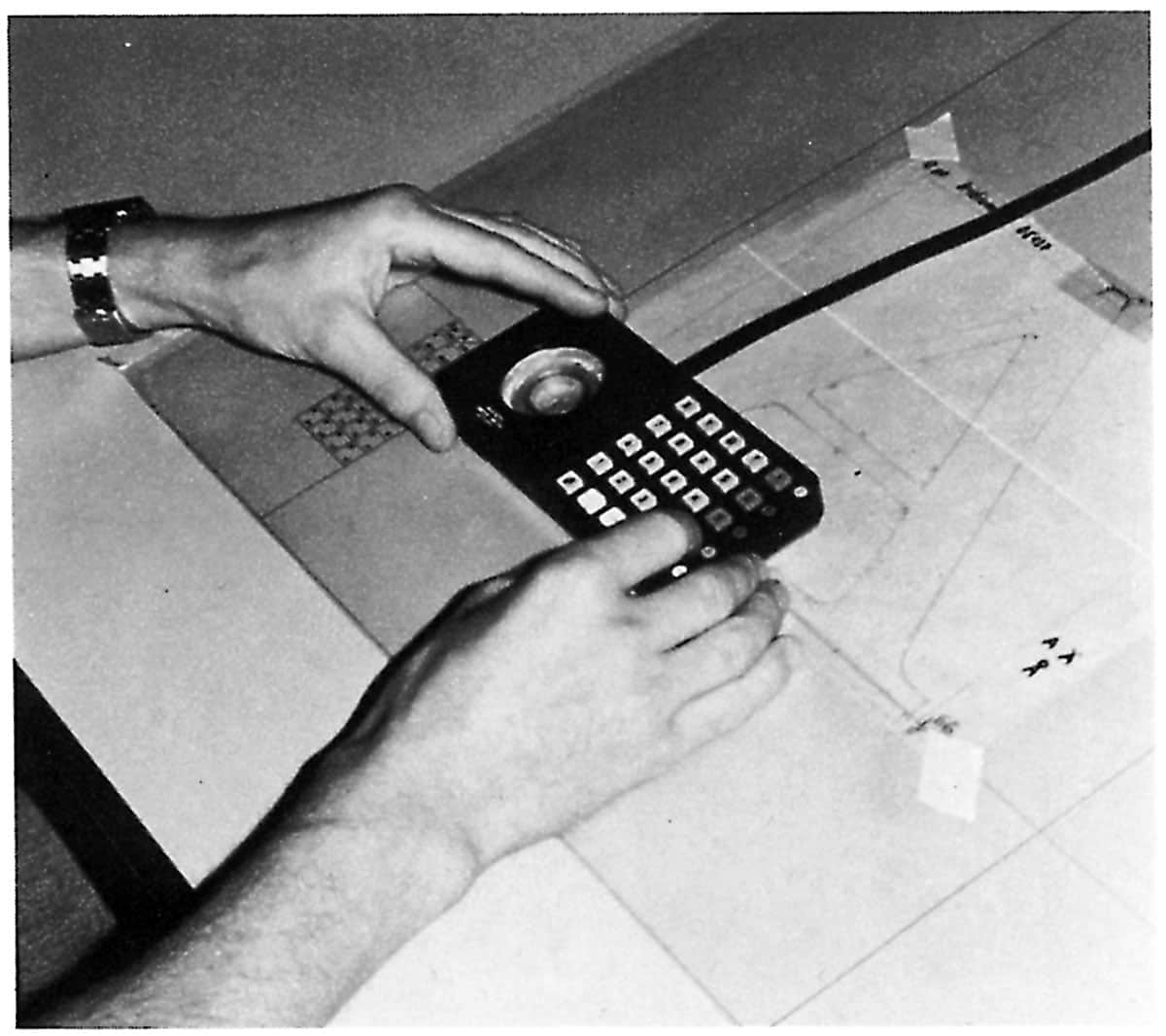
You can see a later model being used by Jim Rimmer in Rich Kegler’s film, Making Faces, which Letterform Archive is now hosting for free:
Here’s a great photo of Ikarus M (the Mac version) reconstructed from Erik Spiekermann’s collection by Ferdinand Ulrich and shot by Norman Posselt:
6 -
Some of our colleagues use game controllers for kerning.2
-
Were French curves ever used in type design?0
-
I use a Horizontal Real Arcade Pro fight stick. Feeling the stick and buttons click and clack is very satisfying.John Hudson said:Some of our colleagues use game controllers for kerning.2 -
Were French curves ever used in type design?In the preparation of technical drawings, yes, sometimes. It is important to remember that ‘type design’ means different things in different technologies. Today’s typical digital approach, which melds design and production into a single process of crafting bezier outlines is unusual. Historically, the design and production aspects were usually separated, most often accomplished by different people, and what the designer produced was sometimes quite rough by our standards, and then interpreted by the punchcutter or technical draftsperson.
1 -
Not specific to font design, but the Schaedler Precision Rules are some of my favourite studio tools I've ever purchased. A design prof recommended them to me years ago. I take them with me everywhere I go – nice and light, flexible, pretty rugged, and they make the lovely floppy plastic noise when you wiggle them in the air. Also very accurate – I've used them for examining printed type on many occasions.
https://www.schaedlerprecision.com/
2 -
Ed Benguiat shared his drawing method with me many years ago and I adoped it before switching to digital.Ed would use French Curves, but never to draw with. He would ink his finished drawings, free hand, using a crow quill pen on Bienfang Graphics 360 Layout Bond and then have film negatives shot. On the film negatives he would use the French Curves and a #16 xacto knife blade to carefully scrape the edge of the drawing (emusion side). He would then fill the scraped edges with clear nail polish so no dust would settle in them. Then he would have film positives made from the corrected negatives and if necessary touch the positives up using the same technique.8
-
@Typofactory The most critical hardware for type design is probably the screen.
Quite often you'll need to see the text (an outlines of your design) in a small size, and here are several ways:- A monitor with a high PPI (the physical number of Pixels Per Inch on the screen, not to be confused with the DPI used by printers). This is easy to calculate by knowing the resolution (such as 1080p or 4K) and the diagonal in inches. For example, the 27-inch Apple Cinema Display has about 110 PPI. That's not bad for watching movies, but not enough for typography at close range. Another example is the 2021 iMac with a diagonal of 27 inches, which has 218 PPI, which is very good and close to the quality of text printed on paper! As you can see, the diagonal of both screens is the same, but the PPI is different.
- If the monitor has a large diagonal but a low resolution, then there are several options, but all of them are terrible:
- Such a screen simply does not have enough pixels to display the outlines of small text, and you will see it distorted or blurred (depending on the type of rendering of the operating system and application).
- You can increase the size of the text on the screen (so that all the contours of the font are displayed correctly) and physically move away from the monitor to a certain distance to stop seeing pixels.
- It will be best to print the small text on paper, although this is not always convenient and practical during design work.
From my own experience. I work on a screen with a diagonal of 32 inches and a resolution of 1920x1080. That is, I can physically see the pixels with the naked eye. This experience is just horrible and I do not recommend this to anyone. Cirrently I'm saving up for a better screen.
1 -
That is not the original question (which was about hardware OTHER than a monitor and a mouse), but I have to agree that having high res is a big plus, as well as total pixel count and decent size.
A 28" or 31.5" screen with 4K resolution is nice; I have been working with an array of these for quite some years now, going to more as they got cheaper. If I could get a 31.5" or larger screen with 5K resolution at a reasonable price I would do that. 27" 5K monitors are a thing, but I am less excited by them. (I would go for 5K very quickly... IF it were at 31" or larger.)1 -
You can increase the size of the text on the screen (so that all the contours of the font are displayed correctly) and physically move away from the monitor to a certain distance to stop seeing pixels.
Or... use a reducing glass, available at many art supply stores, or order it online.
2 -
Oh, my bad, I didn't read carefully enough (that's all Saturday eveThomas Phinney said:That is not the original question (which was about hardware OTHER than a monitor and a mouse) ).
).
George, have you tried them? I wonder how this affects eye strain? (sorry for the offtop)George Thomas said:Or... use a reducing glass, available at many art supply stores, or order it online.
0 -
Michael, I have used one since 1980. Since they aren't used for any extended period, merely for a couple of minutes at a time, I would not think they cause eye strain. If it ever happened with me I didn't notice it.
2 -
A year or so ago I bought this 10.1″ 2560×1600 monitor from NewEgg. It took forever to arrive, and it needs an oddball Mini HDMI (not Micro, but slightly larger Mini) to Proper HDMI cable, but it’s the best value in a general-purpose 299ppi display I’ve been able to find so far. I can plug it into my Mac or PC and use it like any other monitor.Since then, many 15.6″ portable 4K LCDs have appeared, but those have a slightly lower 282ppi.The next step up would be a far more expensive—yet not unreasonably so—352ppi 12½″ 4K monitor.Finally, there are devices and apps that let you input an HDMI signal to your iPhone or Android phone, but I’m not sure how faithful they are pixel by pixel, and there’s a visible delay.0
-
It's very interesting, as an alternative. Thank you for sharing your experience.George Thomas said:Michael, I have used one since 1980. Since they aren't used for any extended period, merely for a couple of minutes at a time, I would not think they cause eye strain. If it ever happened with me I didn't notice it.
If use such a screen not for design but for proof, then the delay doesn't play a big role for reading the text. BTW, since Glyphs app allow the cloud preview using sidekick application, many developers use the iPad (264 PPI) as a secondary screen for preview. It's not connected with a cable, but just wireless connection sync.John Butler said:Finally, there are devices and apps that let you input an HDMI signal to your iPhone or Android phone, but I’m not sure how faithful they are pixel by pixel, and there’s a visible delay.
1 -
If I used Fontlab or Robofont I’d move on to an M2 MacBook Pro and a 50" 8K display. But Glyphs is a single window app and running one app on a 50" display seems like a bad idea.0
-
James, where have you found a 50" 8K monitor?
I have not seen any monitor with more than 4K resolution, that was also any larger than 32".0 -
LG does offer 8K in a 65 inch model, corresponding to four 32.5 inch 4Ks, or by extension sixteen 16.2 inch 1080p laptop screens. Lots of the larger displays are classified as televisions rather than monitors. They have additional models going up to 86 inch diagonal.
1 -
I was wondering if anyone was using a television as a monitor, and how that worked?0
-
That's what I actually doing, by coincidence. Sony KDL-32W705, 32", 1080p, 60fps, 15ms input lag. It works fine in general. The colors, brightness, contrast, latency, angle of view are just very good.John Hudson said:I was wondering if anyone was using a television as a monitor, and how that worked?
But PPI is very low in my case. 32" × 1080p = 68.84 PPI.
That is, I see the pixels from a distance of 60 centimeters. Here the problem, so if using TV as a monitor, the resolution should be at least 4K.
Also, a big factor is input lag (latency) – my screen has 15 milliseconds that is very good, any delay. But many screens have the function of artificially increasing the FPS (using some internal processor), and this means that the input lag will increase significantly and the delay will be very large. It's ok for watching movies but very annoying to use it for work. However it could be improved by switching tv to the Game Mode, which disables all these enhancements.
1 -
@John Butler As John H implies, that is a TV rather than a monitor. Which is an option, but has some added tradeoffs.
This guy gives a pretty serious review of using a 4K LG OLED TV as a monitor, I thought it was super helpful for understanding issues of using a TV as a monitor: https://www.youtube.com/watch?v=GWXcZFb4Egc
https://www.youtube.com/watch?v=GWXcZFb4Egc
On the one hand, in many respects it is pretty impressive. There are a few quirks and irritants because various behaviors are optimized for being a TV, but it basically works and mostly pretty well! There are some thoughts/comments/concerns that are OLED specific, but most are general.
I would love a 50" 6K screen. But a 65" screen (would just extend too far up above my desk; the top quarter or so would require some significant neck-tilt. Also, my current MacBook (M1 Max MacBook Pro 16") can’t drive an 8K screen.
Although uncommon (none on Amazon!), there exist some 8K TVs at 55" — mostly older models. Even that size is likely right on the edge of usability for me, at 16x9 aspect ratio.
I imagine I will reassess all this whenever I upgrade my main device… perhaps in 2024 or 2025.1 -
I use 4K TVs as monitors on three of my PCs. The oldest one has a GeForce GT 630 GPU, and I use an active DisplayPort 1.2 to HDMI adapter to drive the 4K TV at 30Hz. The GT 630's own HDMI does not do full 4K natively. DisplayPort was ahead of HDMI in resolution support that year.8K TVs generally only have HDMI inputs, so you need a recent-generation GeForce RTX 3000 series or newer to output HDMI 2.1 at 8K resolution. Alternately you can convert DisplayPort 1.4 to HDMI 2.1 using an active adapter, and sometimes also USB-C or Thunderbolt 4. Newer Macs probably have similar support, though perhaps not identical. (Macs still don’t support DisplayPort MST, for example.)TVs also don’t typically support the standard power management features in Windows and MacOS, you often have to select the input after powering on instead of it lighting up quickly, and other annoyances.You can use third-party software like RTX Desktop Manager or Divvy to split high-resolution monitors into virtual sub-monitors.2
-
Right on, James! I was his personal assistant for 10 years at Photo-Lettering, Inc. Integrated Light Boxes on our drafting tables were also invaluable. Not every graphic arts film could create a slick, sharp edge though —we used what was called "Camera Film". Film positives were then made unto a special "thin-based" film or "TB". The letters would then be cut out to assemble as paste-ups and mechanicals, and off they went to ITC...James Montalbano said:Ed Benguiat shared his drawing method with me many years ago and I adoped it before switching to digital.Ed would use French Curves, but never to draw with. He would ink his finished drawings, free hand, using a crow quill pen on Bienfang Graphics 360 Layout Bond and then have film negatives shot. On the film negatives he would use the French Curves and a #16 xacto knife blade to carefully scrape the edge of the drawing (emusion side). He would then fill the scraped edges with clear nail polish so no dust would settle in them. Then he would have film positives made from the corrected negatives and if necessary touch the positives up using the same technique.6 -
I remember George Abrams bitching (complaining. US colloquial) to me that he, all the lettering artists in NY, were resentful of Ed because his finished art was so much cleaner and sharper then theirs. They had no idea this was his drawing technique.3
-
those old guys were good;-)0
Categories
- All Categories
- 46 Introductions
- 3.9K Typeface Design
- 489 Type Design Critiques
- 568 Type Design Software
- 1.1K Type Design Technique & Theory
- 662 Type Business
- 868 Font Technology
- 29 Punchcutting
- 523 Typography
- 120 Type Education
- 325 Type History
- 78 Type Resources
- 112 Lettering and Calligraphy
- 33 Lettering Critiques
- 79 Lettering Technique & Theory
- 563 Announcements
- 94 Events
- 116 Job Postings
- 170 Type Releases
- 182 Miscellaneous News
- 278 About TypeDrawers
- 55 TypeDrawers Announcements
- 121 Suggestions and Bug Reports