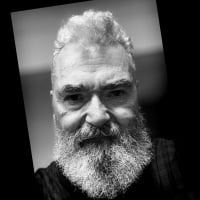Applications without OpenType feature support
Comments
-
I downloaded another version of the Affinity installer, installed Photo and could make it work.
It's true it does a very good job with OpenType features.
Unfortunately, it's not much faster than Paint Shop Pro (which means slow) and it lacks some very useful functions and parameters present in PSP 2023.0 -
Also, I think Affinity tools remain sadly lacking in any complex script support, and with no easy path to adding it due to insistence on making their own text engine instead of utilising HarfBuzz.3
-
While the HarfBuzz shaping is much appreciated, I think the script itemisation could be improved. In Tamil script, a nukta could be U+1133B COMBINING BINDU BELOW or U+1133C GRANTHA SIGN NUKTA. Adobe improved InDesign enough for U+1133B to work, but not U+1133C. I suspect the difference is the first codepoint has script Inherited, the second codepoint has script Grantha, both codepoints are listed in ScriptExtensions as Grantha,Tamil.
Admittedly, a corner case. U+1133B is the codepoint that was the result of SIL proposing a Tamil nukta, and the encoding for the nukta in Tiro Tamil. So in practical terms, U+1133B provides a workable solution for InDesign. But the script itemisation, which seems to work for both codepoints in Chrome, for example, might cause problems for some script in InDesign.0 -
Mark Simonson said:"You could try Affinity Photo. It has pretty robust OpenType support and is a pretty good alternative to Photoshop (and much less expensive)." I've been using Affinity on both Mac and Windows since v1 and I love it!!!!!
0 -
Hello Michel, have a look at this short video. It seems to work also on PC.Yves Michel said:I would like to replace my Paint Shop Pro annual update.
Adobe has released Photoshop Elements 2024.
Does anybody know if it supports OpenType features, and which ones?
Thanks in advance!
0 -
Thank you André. I'll look at all the documentation on PS Elements 2024 for PC.0
-
Does MS Word work with the Fraction feature for Indic Script other than English? It has its own Math Engine, but it does not work for Myanmar language. My question is, how do I implement Frac feature that could work in MS Word for my Language? Thanks0
Categories
- All Categories
- 46 Introductions
- 3.9K Typeface Design
- 489 Type Design Critiques
- 568 Type Design Software
- 1.1K Type Design Technique & Theory
- 662 Type Business
- 868 Font Technology
- 29 Punchcutting
- 523 Typography
- 120 Type Education
- 325 Type History
- 78 Type Resources
- 112 Lettering and Calligraphy
- 33 Lettering Critiques
- 79 Lettering Technique & Theory
- 563 Announcements
- 94 Events
- 116 Job Postings
- 170 Type Releases
- 182 Miscellaneous News
- 277 About TypeDrawers
- 55 TypeDrawers Announcements
- 120 Suggestions and Bug Reports