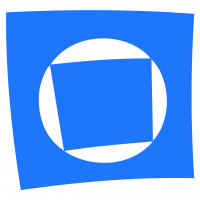Vertical metrics strategy for optical sizes

Raphaël Ronot
Posts: 35
Hello everyone,
I'm experimenting with interpolation between a "caption" and a "display" optical size. I'm hesitating between two strategies regarding vertical metrics. First one is to keep the same x-height between both masters and only have the ascenders and descenders move around, second is to keep the same overall height and make everything change in between. See this quick sketch.

I'm leaning towards option 2, but I'm very curious to know your opinions on the matter.
Thanks in advance for your help
I'm experimenting with interpolation between a "caption" and a "display" optical size. I'm hesitating between two strategies regarding vertical metrics. First one is to keep the same x-height between both masters and only have the ascenders and descenders move around, second is to keep the same overall height and make everything change in between. See this quick sketch.

I'm leaning towards option 2, but I'm very curious to know your opinions on the matter.
Thanks in advance for your help
Tagged:
0
Comments
-
Do some tests at actual sizes and adjust them until you like the way it looks.-1
-
I think 2 is a more correct thing to do. Option 1 sort of changes the em in UPM and then the user will have to compensate that by using a smaller font size or taller line spacing and option 2 already includes that correction.3
-
Option 2 is the usual method, and means that your optical size adjustments are relative to the em square height, which is what gets scaled to the nominal type size in an application. So when you increase type size from 10pt to 36pt, you generally want the relationship of extenders to the overall height to be pretty similar, and for just the proportions in between to change.
3 -
A little lost here. The consensus on a similar thread seems to be that it's better to set the x-height to normal (see Font with extremely tall ascenders/descenders). Whereas, here the current consensus is to reduce the x-height.
How is the advice for vertical metrics so different?
0 -
I think a better way to think of it, the size of the caps relative to the UPM should remain constant, while x-height and ascenders/descenders may vary for different optical sizes—within a family. The other thread was talking about such proportions relative to other unrelated fonts.4
-
Got it. Thanks for taking the time to explain @""Mark Simonson"0
-
Makes sense. Thank you all for your insights
 0
0 -

The artwork for the Micro of my Scotch Modern is pretty much the same as for the Normal, but with heavier serifs and stems, and much shorter descenders. (Above—the Micro at left.)
But then I enlarged the Micro glyphs by around 10%, reasoning that the distance between extender extrema, having been made proportionately less by the shortened descenders, might now be increased to occupy a similar vertical amount of the em square to that of the Normal—the principle being a consistent vertical “bounding box”, addressing the proximity of ascenders and descenders between lines, keeping it to almost-touching when set solid, in both optical sizes.
This premise—that with zero leading, ascenders and descenders should almost touch in Micro fonts—was the default in the metal era, because if the raison d’être of Micro type was to look as big as possible, then you didn’t want any built-in, empty, wasted space between lines.
However, it meant that if you were to set a pull-quote in Micro type, interrupting a column of larger, Normal type, you had to add more leading than for the larger size, to make them look the same but just different sizes—because with its larger x-height, the Micro looks like it’s more tightly line-spaced. See below.
So today, when the default line spacing is 120%, and IF you are configuring micro type for setting in auto-spaced paragraphs adjacent to normal type, it might be better to keep the x-heights the same in both, so that the line spacing looks proportionately similar. And for a super-tight Micro setting, the typographer can apply negative line spacing.
(These three paragraphs are all with “Auto” line spacing of 120%.)
The top paragraph is the Normal text size.
Below that is Micro type, with the x-height occupying more of the vertical metrics (as I configured the Scotch Modern, metal-style), therefore too tightly line spaced in relation to the Normal, for auto-spacing.
Bottom, with the x-height consistent between the different optical sizes.
6
Categories
- All Categories
- 46 Introductions
- 3.9K Typeface Design
- 489 Type Design Critiques
- 567 Type Design Software
- 1.1K Type Design Technique & Theory
- 662 Type Business
- 867 Font Technology
- 29 Punchcutting
- 523 Typography
- 120 Type Education
- 325 Type History
- 78 Type Resources
- 112 Lettering and Calligraphy
- 33 Lettering Critiques
- 79 Lettering Technique & Theory
- 563 Announcements
- 94 Events
- 116 Job Postings
- 170 Type Releases
- 182 Miscellaneous News
- 277 About TypeDrawers
- 55 TypeDrawers Announcements
- 120 Suggestions and Bug Reports