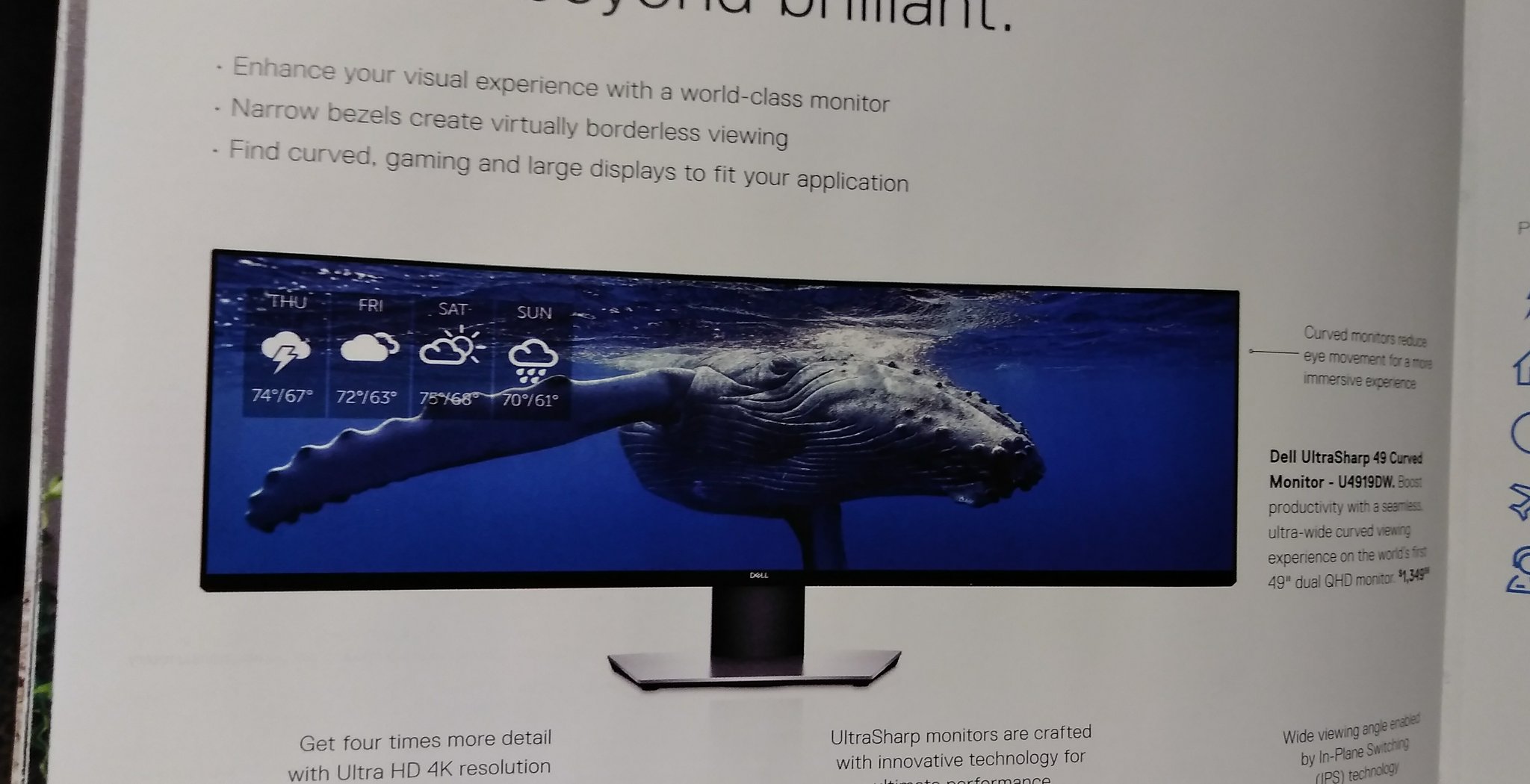External Monitor for type design
Francisco Torres
Posts: 10
Comments
-
"Hold my burin..."0
-
Search newegg for “27" 4k”. If you’re just doing type design you don’t need to buy an expensive monitor because luminance and refresh rate don’t matter. If you’re also doing Photoshop or gaming buy the most expensive display you can afford.0
-
Agree with James. 27"-32", 4K monitor. Newegg, or Amazon.
I have one of these that I am reasonably happy with: 31.5" 4K monitor that is now only $350 new. https://www.amazon.com/Acer-ET322QK-Bbmiiprx-FREESYNC-Technology/dp/B07JQ3DJPP
Cons: The monitor is a bit slow to wake from sleep. And it doesn’t give you a USB hub or have a wide selection of ports. (Just DisplayPort 1.2 and two HDMI.) Color is not great, although calibration helps.
Pros: remarkably inexpensive, 10-bit color, and it also can swivel to portrait orientation if you ever need that. You can also adjust the height (vertical position) by sliding it up and down on the stand, which is a rare feature.
1 -
I find 27” with 4K resolution a bit off. If you use it on retina resolution, everything is too big, and with normal resolution everything is too small. I’m very happy with the size and resolution of my 27“ 5K iMac. I never thought I need a bigger screen. And retina resolution is definitely worth it. So that would leave you with one option, the 5K screen from LG. But you probably get a used iMac for that price.0
-
I have two monitors, the larger one directly in front of me with the smaller one off to the right just behind the mouse mat I find this arrangement very comfortable. Having a second monitor is a game changer but having three monitors is useful if you have the space but not as big a change as the change from one to two.The monitor directly in front is an LG UHD 24UD58 24 Inch (3840 x 2160) and the one off to the right is a ViewSonic VX2475SMHL-4K 24-Inch (3840 x 2160). The software I use (Font Creator) is well adapted to a high DPI monitor.0
-
Thanks. I'm buying it mainly for work reasons - 95% type design. Of course I want to be able to do more stuff with it. Maybe to watch some very good quality videos but definitely not gamingJames Puckett said:Search newegg for “27" 4k”. If you’re just doing type design you don’t need to buy an expensive monitor because luminance and refresh rate don’t matter. If you’re also doing Photoshop or gaming buy the most expensive display you can afford.
Great Thomas.Thomas Phinney said:Agree with James. 27"-32", 4K monitor. Newegg, or Amazon.
I have one of these that I am reasonably happy with: 31.5" 4K monitor that is now only $350 new. https://www.amazon.com/Acer-ET322QK-Bbmiiprx-FREESYNC-Technology/dp/B07JQ3DJPP
Cons: The monitor is a bit slow to wake from sleep. And it doesn’t give you a USB hub or have a wide selection of ports. (Just DisplayPort 1.2 and two HDMI.) Color is not great, although calibration helps.
Pros: remarkably inexpensive, 10-bit color, and it also can swivel to portrait orientation if you ever need that. You can also adjust the height (vertical position) by sliding it up and down on the stand, which is a rare feature.
It looks nice! 31.5'' may be a little big for my workspace at the moment, but I will consider it.
I'm able to spend a little more that $350. But that's my big question - How much should I spend? I think $600 would be my limit.
It would be a great option, but I don't want to spend that money. Thanks for your suggestions anyway Georg.Georg Seifert said:the 5K screen from LG. But you probably get a used iMac for that price.0 -
The question really comes down to what resolution you really want. A 4K screen at 27" is actually only around ~164 DPI. The same resolution at 24" is 180DPI. At 21", you just pop up to 209DPI. The problem of course is that as the pixel density goes up, the price also goes up.
With a quick look around, this one seems generally workable. It is 180DPI but a good size and pretty close to 200:
https://www.newegg.com/dell-210-adzc-23-8/p/N82E16824260661
Otherwise you'll be jumping up to around $1300 for a 5K 27" screen (or find a refurb iMac—either the 4K 21.5" or 5K 27" will get you to 200DPI).
Usually monitor ads won't tell you the exact DPI resolution, so I use https://www.sven.de/dpi/ to evaluate. Very handy!
As an aside, if any of y'all are looking to pick up a cheap, high dpi Windows test machine, the Surface Go is pretty great. $400 for a 217DPI screen.
4 -
I am so spoiled rotten with may 27"5k iMac. I save money on paper and toner cartridges because of the hi resolution on screen. I also do a lot of PhotoShop and AI work daily and of course, I am broke now ;-)
0 -
It may depend also a bit on what app you use and how workable you find its interface at different sizes. Although it is just a simulation, doing half-res (non-retina) 2560x1440 at 27" at first glance my interface elements are just way too tiny for my taste; YMMV.
So, if I was going to go to 5K, I would want at least a 31.5" screen, but 5K monitors bigger than 27" are apparently not a thing yet. So I am waiting until they exist, and are reasonably affordable.
0 -
But at 27“ the 2560 resolution gives you the default UI size of macOS. Very close to what you get on MacBooks and and exactly the size of the iMacs. Not sure about Windows UI.1
Categories
- All Categories
- 46 Introductions
- 3.9K Typeface Design
- 489 Type Design Critiques
- 568 Type Design Software
- 1.1K Type Design Technique & Theory
- 662 Type Business
- 868 Font Technology
- 29 Punchcutting
- 524 Typography
- 120 Type Education
- 325 Type History
- 79 Type Resources
- 112 Lettering and Calligraphy
- 33 Lettering Critiques
- 79 Lettering Technique & Theory
- 564 Announcements
- 95 Events
- 116 Job Postings
- 170 Type Releases
- 182 Miscellaneous News
- 278 About TypeDrawers
- 55 TypeDrawers Announcements
- 121 Suggestions and Bug Reports