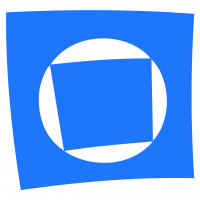Question from graphic design student in lockdown
Florian
Posts: 4
Hi everyone,
I'm a long time follower of the forums and learned quite allot from you fine people.
I would like to ask a question,....i'm a first year graphic design student and i'm working on my end project (a book)...because of these strange times during lockdown its not easy to talk to my mentors.
Can someone here point out on how to accurately make a ready for print pdf file in Indesign. What i usually do is select the ' high quality print' option from the dropdown menu in Indesign, but i have a feeling that there is far more to pay attention to when saving a pdf. Could someone please help me out a a bit by giving some tips. What to pay attention to, certain settings...etc.
I know this is a typedesign community but i also know that the people here have tons of knowledge about this stuff.
I would really appreciate all the help!
kind regards,
Florian
I'm a long time follower of the forums and learned quite allot from you fine people.
I would like to ask a question,....i'm a first year graphic design student and i'm working on my end project (a book)...because of these strange times during lockdown its not easy to talk to my mentors.
Can someone here point out on how to accurately make a ready for print pdf file in Indesign. What i usually do is select the ' high quality print' option from the dropdown menu in Indesign, but i have a feeling that there is far more to pay attention to when saving a pdf. Could someone please help me out a a bit by giving some tips. What to pay attention to, certain settings...etc.
I know this is a typedesign community but i also know that the people here have tons of knowledge about this stuff.
I would really appreciate all the help!
kind regards,
Florian
0
Comments
-
I am not sure how helpful is this, because I don't use Indesign, but in Illustrator I just export using "high-quality print" and that's all. My intention is to provide the best possible quality, and then in the print shop they can adjust it according to their needs.
My friend who worked in a design studio on the prepress told me that's fine, and that much more problematic is the actual printing process, where rarely is "what you see on screen is what you get in print". So the communication between client and printer is most important, like asking for test prints etc.
0 -
Will your book be printed by a commercial printer, or perhaps the printing department of your college? They will (hopefully) have a document that outlines their preferred settings: the particular flavor of PDF, the size of bleeds, marks (crop, bleed, registration) etc.
One way to avoid a disappointing difference between screen and paper is to convert (or at least preview) all of your graphics in CMYK. At some point in the process, RGB and spot colors will be converted to CMYK, in ways that you may not anticipate. Certain blues, for example, are impossible to recreate in CMYK. Converting everything to CMYK beforehand helps you anticipate those color shifts and adjust as necessary.2 -
To follow on from @Marc Oxborrow, there's a handy tool in InDesign called the "preflight panel" that lists errors and performs basic checks (e.g. CMYK, missing links, resolution, etc). This should help you identify what fixes you need to make for your PDF.
2 -
TypeTogether featured a preflight guide on their blog recently: https://www.type-together.com/preflight-guide2
Categories
- All Categories
- 46 Introductions
- 3.9K Typeface Design
- 489 Type Design Critiques
- 568 Type Design Software
- 1.1K Type Design Technique & Theory
- 662 Type Business
- 868 Font Technology
- 29 Punchcutting
- 524 Typography
- 120 Type Education
- 325 Type History
- 79 Type Resources
- 112 Lettering and Calligraphy
- 33 Lettering Critiques
- 79 Lettering Technique & Theory
- 564 Announcements
- 95 Events
- 116 Job Postings
- 170 Type Releases
- 182 Miscellaneous News
- 278 About TypeDrawers
- 55 TypeDrawers Announcements
- 121 Suggestions and Bug Reports