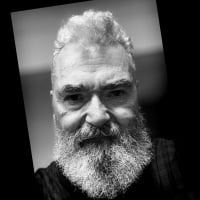Printer for proofing
albertomalossi
Posts: 1
Hi everyone, I'm a type design student that's looking into buying his first printer for proofs.
At school we print on a quite sharp Xerox Phaser 5550, but since I'll be working from home for the foreseeable future I would like to be able to make quick tests here as well.
What should I look for in a printer for this specific job? What tech specs are more important than others?
Cheers
At school we print on a quite sharp Xerox Phaser 5550, but since I'll be working from home for the foreseeable future I would like to be able to make quick tests here as well.
What should I look for in a printer for this specific job? What tech specs are more important than others?
Cheers
0
Comments
-
there is a thread on this here somewhere, try a search?
1 -
Check this thread if you haven't already.
https://typedrawers.com/discussion/314/printer-recommendations-for-proofing/p1
0 -
The above thread is outdated in some regards. I was scoping for a good printer myself and found some of the models listed in that thread no longer available or being superseded. Therefore it may be worth some users listing their printers if they were purchased more recently.0
-
I’m currently using a Lexmakr MS510dn. The printing is great but for some reason it often defaults to printing on both sides using the duplexer and there’s no way to stop it. What’s really annoying is that it happens with some Indesign files and not others. So I would not recommend buying one.0
-
The most important thing to consider is the resolution of the printer (highest resolution as possible comparing the price). Second one is choosing a laser printer to be able to test the smallest sizes. Third one is pick a B/W printer, IMHO you don't need a color printer to test typfaces. Finally you can buy a tabloïd paper size if you can afford it, but that's not obligatory the 8,5 x 11 size it's good enough. Hope this will help you. My laserprinter is a HPlaserjetP2055dn1
-
You all might find this helpful...
https://community.adobe.com/t5/indesign/what-is-the-best-monochrome-laser-printer-for-page-proofs/td-p/10545250?page=1

0 -
FYI—This has good resolution & true Adobe PS 3— good price.
https://www.office.xerox.com/en-us/printers/versalink-b400

0 -
The user and all related content has been deleted.1
-
Does anyone have any new recommendations that are reasonable priced, and currently still available?I just check both Xerox and Lexmakr websites and it seems like anything with 1200x1200 resolution doesn't use postscript, but the 600x600 printers use PostScript® 3 (is that an emulator?).And what does 2400 IQ (2400 x 600 dpi), 600 x 600 dpi mean ?
0 -
Just get a Xerox Phaser 5550. I have one and it is wonderful0
-
Recently bought a Xerox Versalink B405. So far I am very pleased.0
-
Michael, the VersaLink B405 linked just above is 1200 dpi and has both real Adobe PostScript and real HP PCL.
However, it is a pretty high-end printer in terms of speed and expected print volume. Yet still with a mediocre user rating, like almost all printers these days. Printer reliability sucks compared to the 80s to mid-90s, though. 1
1 -
Note: If it is labeled an “emulation” or “simulation” it is a third-party work-alike language. But if it is just shown with the trademarks in a list of “printer languages” then it should be the real thing.0
-
Thanks for the suggestions. The two Xerox's mentioned are a little more than I was hoping to spend, but maybe I just need to bite the bullet and go for it.How much difference does 1200 vs 600 dpi matter (other than it's twice the dpi
 )? I'm working on my first text weight, but everything else I have done is display type designed for 18 or 24pt and above. How noticeable is the difference for larger type?I think the first laser printer I had was 600 dpi and the text type was always a little heavier than it should have been, but I felt that as things got larger it did a really good job. Is that the difference between 1200 and 600 dpi?0
)? I'm working on my first text weight, but everything else I have done is display type designed for 18 or 24pt and above. How noticeable is the difference for larger type?I think the first laser printer I had was 600 dpi and the text type was always a little heavier than it should have been, but I felt that as things got larger it did a really good job. Is that the difference between 1200 and 600 dpi?0 -
Thomas, what were the printers that you helped some African type designers acquire?0
-
I haven't used it, but the Xerox C310 has 1200 dpi, and, apparently, real Postscript 3. It's less expensive than the VersaLink.
Edit: this web page says Postscript® 3, but the PDF brochure says PostScript emulation. Hmmm...0 -
Thanks John, I'm an idiot, i didn't even think to look at the color printers. I was having a hard time finding a monochrome printer that met the specs in my price range, so I assumed the color would be more expensive.Yeah, I was also under the impression that the ® meant it was the real deal, but I guess not. Maybe I'll just have to accept emulated PostScript.
0 -
The colour is going to be more expensive to run, if you end up using much colour.
That used to matter a lot to me, but I find I'm not printing as much as I used to.0 -
If you want to get a real-life comparison output of several printers, I used the Test Drive service here: https://www.printershowcase.com/ . I used it to make a decision before I bought mine. You are not under any obligation to buy the printer from them if you use the service.If you buy a color laser, that does not mean you can't print only B&W. I've had mine for over 10 years and am still on the original color toner supply although I did replace the Black one time.
3 -
Thanks George, that looks like a great service. I'll give it a try.
0 -
Recently I bought a versalink c7000 with real PS3. Using it on a Mac with OS15. Have downloaded the drivers supplied by Xerox. I am not really happy with the printing results. Can anyone help how to best setup the driver/printer?0
Categories
- All Categories
- 46 Introductions
- 3.9K Typeface Design
- 489 Type Design Critiques
- 567 Type Design Software
- 1.1K Type Design Technique & Theory
- 662 Type Business
- 867 Font Technology
- 29 Punchcutting
- 523 Typography
- 120 Type Education
- 325 Type History
- 78 Type Resources
- 112 Lettering and Calligraphy
- 33 Lettering Critiques
- 79 Lettering Technique & Theory
- 563 Announcements
- 94 Events
- 116 Job Postings
- 170 Type Releases
- 182 Miscellaneous News
- 277 About TypeDrawers
- 55 TypeDrawers Announcements
- 120 Suggestions and Bug Reports