VTT seems to not be working on my machine, am I unable?
jansindl3r
Posts: 17
Hi, I have been trying to get VTT running on my machine Win7. Am I doing something wrong? I have been following the only tutorial I have found "hinting indic fonts 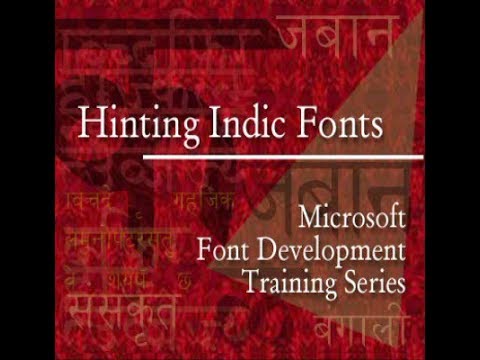 https://www.youtube.com/watch?v=mUePyRntGKc&t ", I set everything as mentioned but none of the tools seems to take action as seen in the tutorial or as expected after experience from FontLab V. Is there some pre-procedure only to be able to make a simple link and see the result, please? Could anyone share a test file with me - one hinted glyph or so - so I can see if I am having some sort of bug or am I only unable to work with this program?
https://www.youtube.com/watch?v=mUePyRntGKc&t ", I set everything as mentioned but none of the tools seems to take action as seen in the tutorial or as expected after experience from FontLab V. Is there some pre-procedure only to be able to make a simple link and see the result, please? Could anyone share a test file with me - one hinted glyph or so - so I can see if I am having some sort of bug or am I only unable to work with this program?
Thanks, Jan
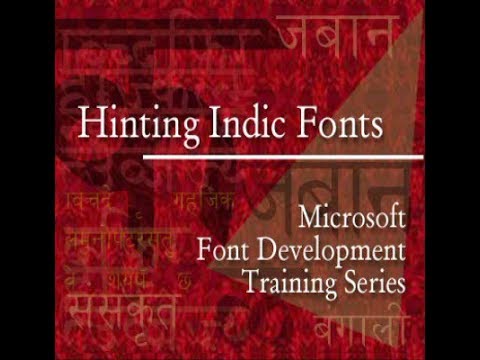 https://www.youtube.com/watch?v=mUePyRntGKc&t ", I set everything as mentioned but none of the tools seems to take action as seen in the tutorial or as expected after experience from FontLab V. Is there some pre-procedure only to be able to make a simple link and see the result, please? Could anyone share a test file with me - one hinted glyph or so - so I can see if I am having some sort of bug or am I only unable to work with this program?
https://www.youtube.com/watch?v=mUePyRntGKc&t ", I set everything as mentioned but none of the tools seems to take action as seen in the tutorial or as expected after experience from FontLab V. Is there some pre-procedure only to be able to make a simple link and see the result, please? Could anyone share a test file with me - one hinted glyph or so - so I can see if I am having some sort of bug or am I only unable to work with this program? Thanks, Jan
0
Comments
-
Are you using a TrueType font (TTF) as input for VTT?0
-
@Thomas Phinney yes for demonstration I am using Consola.ttf, here is a demo of what is it doing https://streamable.com/4ajbe do you have idea what could be wrong? Seems weird to me, if I am doing something wrong then it is a super confusing UI. I can imagine it must be a handy program
0 -
I think you are viewing the original outline, not the gridfitted one. Try ctrl-G, and you should see the resulting outline modification of your instructions.2
-
@Jens Kutilek Thanks Jens! Looking forward to discover the world of hinting!
0 -
Michael Duggan (http://typedrawers.com/profile/829/Mike Duggan) has a blog with tutorials for VTT on MSDN.
https://blogs.msdn.microsoft.com/fontblog/
but it's not available now for some reason. (or deleted ?)0 -
@Viktor Rubenko thanks, yes it seems to be not working. Unfortunatelly I haven't found any user made tutorials that would explain such basics to a beginner.0
-
hi. The blog where the tutorials were hosted has unfortunately been taken down, due to circumstances beyond my control. We are looking to host this material elsewhere, but we do not have a timeline for this yet. There is a demo font that ships with VTT. If you search your machine \Documents\Visual TrueType\Sample VTTDemo.ttf this font shows the basic approaches for hinting today. The help files in VTT have also been updated. All that said, if you are new to Hinting in VTT, it is not a quick learning curve. If I can help you can send me questions directly to mikedu at microsoft.com1
-
Although this thread makes reference to a slightly older version of VTT, there is a lot of general useful information contained within.
https://typedrawers.com/discussion/1406/microsoft-visual-truetype-6-10-with-autohinter-available-for-download/p11 -
@Mike Duggan
Sad news. I hope that you will be able to restore your guides in a short time.
The article about the hinting of variable fonts was super useful.0 -
Perhaps you could still access the content through the Wayback Machine?0
-
unfortunately the content is not captured by Wayback Machine0
-
 0
0 -
@Mike Duggan
So, do you still have these articles in any form(txt, pdf, html) or they are completely lost?
Maybe if you have it, can you share them?
0 -
Couldn't they be hosted somehow on typedrawers?0
-
Just FYI, this blog is back online. I am not entirely sure for how long, but for those interested it’s up again for now0
-
Categories
- All Categories
- 46 Introductions
- 3.9K Typeface Design
- 489 Type Design Critiques
- 568 Type Design Software
- 1.1K Type Design Technique & Theory
- 662 Type Business
- 868 Font Technology
- 29 Punchcutting
- 523 Typography
- 120 Type Education
- 325 Type History
- 78 Type Resources
- 112 Lettering and Calligraphy
- 33 Lettering Critiques
- 79 Lettering Technique & Theory
- 563 Announcements
- 94 Events
- 116 Job Postings
- 170 Type Releases
- 182 Miscellaneous News
- 277 About TypeDrawers
- 55 TypeDrawers Announcements
- 120 Suggestions and Bug Reports



