Fontlab 5 - - - Need help to launched on OS10.13.3 High Sierra
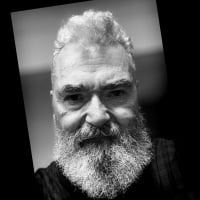
André Simard
Posts: 191
@Thomas Phinney @Adam Twardoch and other typeface designer colleague. I hope folks you will be able to help me. I had to change my Mac G5 last week (2004 machine). I switch to a iMac High Sierra 10.13.3. I woke up this morning with a big bad news, Fontlab 5 doesn't work any more. I'm in a big trouble. I actually work on typeface for a client and I had to finished within the next two weeks. I know the version 6 work, but I'm not ready to buy at this time and more over I don't have time to learn FL6  . Probably I will move to FL6 within the next month. As I read on some forum, I've updated to the 5.1.5 with the hope this will solve my problem without any good result though. I can't launched Fontlab any more. I really need your help. Thanks in advance.
. Probably I will move to FL6 within the next month. As I read on some forum, I've updated to the 5.1.5 with the hope this will solve my problem without any good result though. I can't launched Fontlab any more. I really need your help. Thanks in advance.
Tagged:
0
Comments
-
You can run an older version of MacOS in a virtual machine (VMWare, Parallels or Virtualbox).
0 -
FontLab 5 suffers from the annoying clipboard bug, but it should still launch (I’m still using it and I’m on 10.13.13). Something else must be going on in your case.
Try deleting your preferences and workspaces (save copies first).
If that doesn't work, try reinstalling the application.
André0 -
There is some helpful information, here: https://blog.fontlab.com/
Also, if you haven't done so, contact FontLab support. They likely have a solution.
0 -
André, is the clipboard bug the only problem you're having and is there a workaround? I've been avoiding the High Sierra update for quite some time, but would like to update eventually.André G. Isaak said:FontLab 5 suffers from the annoying clipboard bug, but it should still launch (I’m still using it and I’m on 10.13.13). Something else must be going on in your case.
Try deleting your preferences and workspaces (save copies first).
If that doesn't work, try reinstalling the application.
André1 -
All of the problems which I’ve found with 5 in 10.13.13 appear to be clipboard related. You can make copies of outlines but you can't copy glyphs in the main window. It's also not possible to copy outlines to the mask layer which is a tad annoying.
I haven't found anything I need to do which can't be done, but certain operations become much more tedious. I’m hoping they’ll eventually fix this, though with FontLab VI already out I suspect it's not a high priority.
While FontLab VI offers many advantages over FontLab 5, I still much prefer the FL5 interface so I’m sticking with it for the time being.
Short answer: I’m not aware of a general workaround for the clipboard bug, but it’s still possible to use FL5 in spite of it. I should note though that I generally work with single masters. This bug might create problems for multiple master design that I am not aware of.
André1 -
André, what do you perceive as the "many advantages"?While FontLab VI offers many advantages over FontLab 5, I still much prefer the FL5 interface so I’m sticking with it for the time being.0
-
I will try this, however I never do that, so I've to do some search.Georg Seifert said:You can run an older version of MacOS in a virtual machine (VMWare, Parallels or Virtualbox).0 -
I delete all about FL first and I already uninstalled / reinstalled. Nothing change still not able to launched.André G. Isaak said:
Try deleting your preferences and workspaces (save copies first).0 -
The user and all related content has been deleted.3
-
André, what do you perceive as the "many advantages"?“Many” might have been an overstatement — however, the main reason I want to like FontLab VI is the fact that it supports mark positioning and other opentype features which FontLab Studio can’t compile. IIRC it also will compile code which contains name strings for stylistic sets which would be much more convenient than having to insert them in DTL OTMaster. But try as I might I still much prefer working in FL5.
André1 -
Most unusual.
I delete all about FL first and I already uninstalled / reinstalled. Nothing change still not able to launched.
What actually happens when you launch it? Do you get an error message? Does it hang? Does it open and then immediately close?
Have you tried booting in safe mode to rule out software incompatibilities?
Georg Seifert’s suggestion of running in a VM is certainly viable, but it shouldn’t be necessary (though having VMs of earlier systems hanging around is extremely useful).
André0 -
James, is it not possible to use RMX Tools as a macro the same way we do with FL5? I find RMX Tools and Interpolated Nudge indespensable.James Montalbano said:I have been one of the biggest critics of FL VI. After having immersed myself in it these last 2 weeks I have to say I'm liking it. Now if we can only get Tim Ahrens to build a RMX Tools for it I'll be all set.0 -
When I launched, I see the panel showing the logo Fontlab version 5.1 for only few seconds and the launched stop. I can't take a screen capture it goes to fast. Yes it open and close immediately.André G. Isaak said:Most unusual.I delete all about FL first and I already uninstalled / reinstalled. Nothing change still not able to launched.
What actually happens when you launch it? Do you get an error message? Does it hang? Does it open and then immediately close? 0
0 -
@André Simard-- Are you 100% sure you have 5.1.5 installed? Do a Get Info on the app and verify the version.
0 -
The user and all related content has been deleted.1
-
@André Simard: Yes, as George implies, the “will not launch” issue is a known problem with FontLab versions OLDER than 5.1.5 on High Sierra—version 5.1.5 should be able to launch just fine. Try getting the installer from here to be sure you have the latest: https://old.fontlab.com/contact-and-support/product-support/updates-and-upgrades/
2 -
I Will take a second (third) look. ThanksGeorge Thomas said:@André Simard-- Are you 100% sure you have 5.1.5 installed? Do a Get Info on the app and verify the version.0 -
Thanks for the link. The one i got wasn't that one.Thomas Phinney said:@André Simard: Yes, as George implies, the “will not launch” issue is a known problem with FontLab versions OLDER than 5.1.5 on High Sierra—version 5.1.5 should be able to launch just fine. Try getting the installer from here to be sure you have the latest: https://old.fontlab.com/contact-and-support/product-support/updates-and-upgrades/0 -
I finally bought the version 6. I've to learn now
 Thank you all for your help. 0
Thank you all for your help. 0 -
Well good luck learning VI and finishing your client's font in two weeks.0
-
Thanks NickNick Cooke said:Well good luck learning VI and finishing your client's font in two weeks. I work hard to learn and finished it as far as I can. Fortunately, I was almost at the end of the process before to switch to FL6. Finally, that's the best thing happen. 0
I work hard to learn and finished it as far as I can. Fortunately, I was almost at the end of the process before to switch to FL6. Finally, that's the best thing happen. 0 -
Great news today. I can launch FL5 on High Sierra. Thanks to Igor Freiberger who found the reason why. I add to work on English language instead of French one.0
-
As I can't fix the error on my last message, here a revised (sorry for the second post) version: Great news today. I can launch FL5 on High Sierra. Thanks to @Igor Freiberger who found the reason why. I had to work on English language instead of French one.0
-
As this could be useful for other users, let me add more info: FontLab Studio 5 and FontLab VI can run with no problems in the same machine and even at the same time.
The problem André faced is due to a problem specific of FontLab 5.1.5 in macOS: you need to run it once in an English environment to get the app correctly set up. This is easily achieved changing the system first language and restarting the Mac. After a first run, you can go back to your original language and FontLab Studio 5 will work normally.
Our knowledge base has an article about that.3
Categories
- All Categories
- 46 Introductions
- 3.9K Typeface Design
- 489 Type Design Critiques
- 568 Type Design Software
- 1.1K Type Design Technique & Theory
- 662 Type Business
- 868 Font Technology
- 29 Punchcutting
- 523 Typography
- 120 Type Education
- 325 Type History
- 78 Type Resources
- 112 Lettering and Calligraphy
- 33 Lettering Critiques
- 79 Lettering Technique & Theory
- 563 Announcements
- 94 Events
- 116 Job Postings
- 170 Type Releases
- 182 Miscellaneous News
- 278 About TypeDrawers
- 55 TypeDrawers Announcements
- 121 Suggestions and Bug Reports







