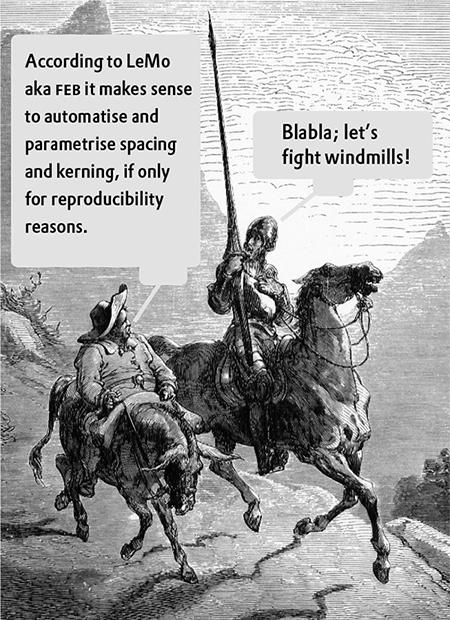Metrics Machine
Comments
-
Yes Mark, I know... I used to do the same. But then the Kerning in FL's metrics windows, and the Classes in the Class windows, both gets out-of-sync with the imported OT kern feature. Using this new macro, everything stays in sync
 0
0 -
Ah, that is nice.0
-
What if you make a class exception in MM to the glyph that in FontLab is considered the key glyph for that class? Does the script take care of that?0
-
I guess why Tal still has such a primitive web store system for his software. Every time I want to buy his programs I must wait looooong until he answers0
-
Paul, I did a very quick and dirty test, and seems to work (See attached image).
You may want to do more complex test cases, and if something is not working, you can fill a bug on the git-hub project page.
Update 1:
Did a few more test, and in some other cases it fails, so it's not 100 reliable if you have exceptions on key glyphs.
Update 2:
More test, now working again... so... you mileage may vary
Update 3:
If you have explicitly declared another pairs of the same group, it works.
If you have declared both the class pair and the exception using the same key glyph, it may fail
But.. things can easily get confusing if you have exceptions on the key glyphs... (both in FL and MeMA) ¿Maybe it's better to avoid having exceptions in the keyglyph altogether?0 -
Did someone have luck downloading the MetricsMachine's podcast from iTunes? I did try many times and left it the complete night loading but... no way.
 0
0 -
Pablo, thanks for looking at it in more detail.
The thing is – in Metrics Machine there are no key glyphs. In Metrics Machine you kern either classes or single glyphs. You don’t kern special glyphs that are representing a class, so there is also little to know that you are making an exception for a glyph that might be considered a key glyph in FontLab.
The concept of key glyphs is just a workaround by FontLab to make class kerning possible in their editor. And hence, this kind of roundtripping if very hard to pull off.0 -
Yes Paul, I know that the "Key Glyph" concept is a FL only thing, and that you don't need them in Metrics Machine.
But when you use the "Pairs List builder" and you choose the "Compress Groups" option, the resulting list uses only the first glyph of each group to make the list shorter (which is great).
Although this is not the same as the FL Key Glyph feature, it's "somewhat similar" when you get the reduced list of pairs to be kerned. And this can easily get messy when you have exceptions in the first glyph of a group.
This issue is a bit complex for my limited English to describe it precisely...
I will better use a test case, so you can easily see what I'm trying to describe:
(Attached image, arrow 1)
In the test-case font I have a negative pair value for the whole group (-50)
And a positive pair value for the exception (+50)
As you can see in the spreadsheet view... no problem so far.
(Attached image, arrow 2)
But, in the main pairs list view, Metrics Machine gets confused, and it is showing both A A pairs as positive +50 values. It may also start malfunctioning when you try to edit those pairs there.
This is way I recommended avoiding exceptions on the key glyph (or, to speak in Metrics Machine terminology, the first glyph of a group) altogether. It can easily get confusing, even for Metrics Machine.0 -
The concept of key glyphs is just a workaround by FontLab to make class kerning possible in their editor.
I've heard that numerous times, but since the FL kerning editor has options to allows one to kern by key glyph, by any member of a class, or as an exception, I don't see how the key glyph concept was really necessary. I don't think it is at all beyond Yuri's programming skills to handle class kerning without key glyphs. I suspect he thought key glyphs were actually a useful concept, in that they make it easy to distinguish class and exception kerning. I've certainly found them so if I find I want to split a class after I've done some kerning. Like most other things in FontLab, it's worth considering how to best use the feature; often, there are is a useful aspect that might not be immediately apparent (which is not to say that it couldn't have been done otherwise, or that Metrics Machine might not be better in various ways).3 -
Would anyone be willing to share some of their context pairs? I got some of the more basic ones to work, but for some reason the more fancy left/right punctuation/enclosers I could not get to work.0
-
Would anyone be willing to share some of their context pairs?
This is my context file for Metrics Machine. There are dozens of entries and they might need to be reordered to get all of them working. If you try to edit these in Metrics Machine (as opposed to a text editor) expect performance problems.2 -
-
Thanks James, really appreciate it! I'll probably pare it down (in a text editor) based on what I think I'll need, we'll see.James Puckett said:Would anyone be willing to share some of their context pairs?
This is my context file for Metrics Machine. There are dozens of entries and they might need to be reordered to get all of them working. If you try to edit these in Metrics Machine (as opposed to a text editor) expect performance problems.0
Categories
- All Categories
- 46 Introductions
- 3.9K Typeface Design
- 489 Type Design Critiques
- 568 Type Design Software
- 1.1K Type Design Technique & Theory
- 662 Type Business
- 868 Font Technology
- 29 Punchcutting
- 526 Typography
- 121 Type Education
- 326 Type History
- 79 Type Resources
- 112 Lettering and Calligraphy
- 33 Lettering Critiques
- 79 Lettering Technique & Theory
- 564 Announcements
- 95 Events
- 116 Job Postings
- 170 Type Releases
- 182 Miscellaneous News
- 278 About TypeDrawers
- 55 TypeDrawers Announcements
- 121 Suggestions and Bug Reports