What's the use of a tangent point?

AbiRasheed
Posts: 248
I think I understand how & why it's used like instances where a semicircle and a straight line join up, but is it any different to say a smooth point but with the BCP isolated? Is there something going on in the background that I'm not aware of that a tangent point does that a smooth/corner point doesn't?
Tagged:
0
Comments
-
A tangent is when a smooth curve meets a straight line but extends from it in parallel, instead of being a kink, it is a transition.1
-
@Chris Lozos Right I get that part but when do you use it? Do you add a tangent point after the contour is drawn? Is converting a smooth point(Green) to a (red) mean it's turned into a tangent point now?0
-
As far as I know, it’s not a requirement in PostScript fonts, just as aid to the design process.
Although it would seem to indicate a smooth transition from straight to curved, that is not actually the case—which was also true when using a French Curve and Ruler, in ink drafting. Further refinement (optical adjustment?) might be necessary: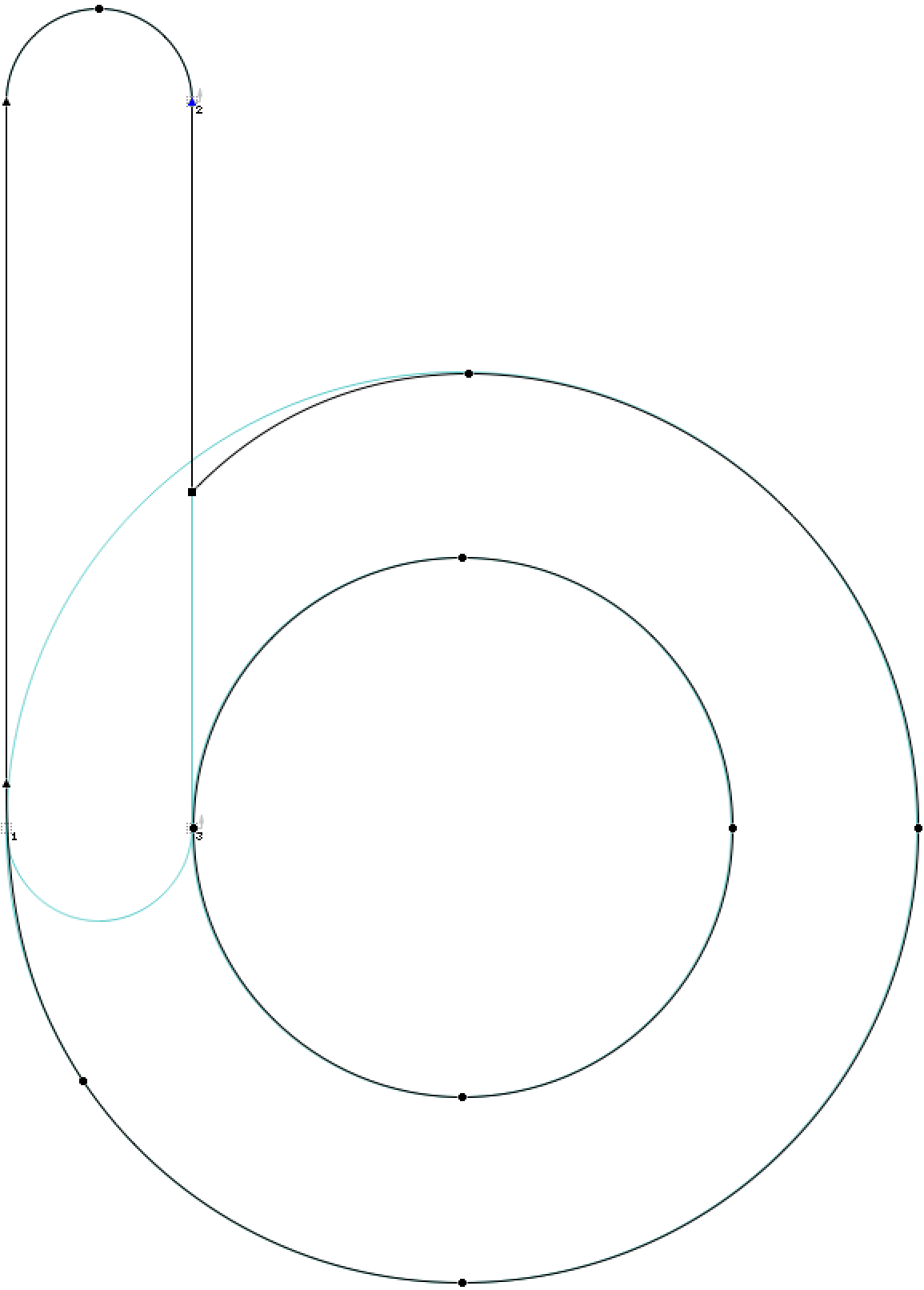 2
2 -
In font editors, by marking a node as a tangent point, the BCP extending away from it will be constrained to align with the adjacent straight segment. This kind of point doesn't explicitly exist in PostScript curves, but you do often want to constrain a BCP like this to create a smooth transition from a straight to a curve, and doing so without the help of the "tangent point" would be very tedious and difficult to accomplish.3
-
Another tip: if you hold down the shift key in FontLab, it will constrain handles to a point, orthogonally.1
-
AbiRasheed, you use it when you intend to keep the the curve to the straight a parallel transition. This locks the control handles in the align position. As Nick previously mentioned, this does not guarantee a "good" transition--this requires some hand/eye work. As a matter of fact, you always have to massage the curve to make it feel smooth with no kinks.2
-
Thanks Nick, Mark, Chris, I hadn't noticed it constrained it till you guys mentioned it. That's kinda very useful. Having eyeballed things in Ai for so many years it's kinda nice to see you can control these things without winging it or relying on a plugin to do the grunt work. Cheers.0
Categories
- All Categories
- 46 Introductions
- 3.9K Typeface Design
- 487 Type Design Critiques
- 567 Type Design Software
- 1.1K Type Design Technique & Theory
- 661 Type Business
- 866 Font Technology
- 29 Punchcutting
- 523 Typography
- 120 Type Education
- 325 Type History
- 78 Type Resources
- 112 Lettering and Calligraphy
- 33 Lettering Critiques
- 79 Lettering Technique & Theory
- 563 Announcements
- 94 Events
- 116 Job Postings
- 170 Type Releases
- 182 Miscellaneous News
- 276 About TypeDrawers
- 54 TypeDrawers Announcements
- 120 Suggestions and Bug Reports


