fixed font alignment problem: is it the font or the program?
Enrico Dell'Aquila
Posts: 6
Hello everybody,
I just came here upon suggestion of a friend in another forum, and I'm looking to understand what's goin on with my custom font...
Here's what happens:
I just made by trial-and-error a couple of font file with FontForge, by substituting the letters glyphs with fixed length symbols, to write guitar fretboard diagrams in a word processor, without the need of external graphic programs, etc...
I use LibreOffice as editor, and the font works pretty well, al least for my needs...
The problem: when I color part of the diagram with a different color, the vertical alignment of that row gets screwed!
I know that LibreOffice has some rendering problem, especially when zooming in and out the page, but this issue is consistent even after refresh, or close/reopen document.
At first I thought it was a LibreOffice rendering problem and I already opened a Ticket at their bugzilla account, but in the meantime I noticed that other character sets having semi-graphic symbols do align perfectly even if colored...
So i started to think that maybe the problem is in the font?...
My questions are: Could it be possible? How/where I check? Is there any font building guide that covers specifically these issues?
If you are interested, you can find the font files at my blog page
http://enricodellaquila.blogspot.it/p/my-fonts-page-for-guitar.html
and here is the bug submission at LibreOffice:
https://bugs.documentfoundation.org/show_bug.cgi?id=97261
NOTE: the only chars that have a non-zero width are the frets and the spaces.
All the other symbols have zero width and left offset, so they go overlapping the fret on their left... and its possible to stack one another, e.g. a cross inside a box or a circle...
some usage examples are at the facebook page.
https://www.facebook.com/My-Guitar-Fonts-450268108496016/
or in this PDF document
https://drive.google.com/file/d/0B0hK6bTYBuKreHlzN0RJeTBmazA/view
everything works fine, unless I color one of the symbols.
If I color the whole character row, it works without problems...
has anyone an idea of the possible causes? Could be a malformed/incomplete font file?
thank you in advance
Enrico
I just came here upon suggestion of a friend in another forum, and I'm looking to understand what's goin on with my custom font...
Here's what happens:
I just made by trial-and-error a couple of font file with FontForge, by substituting the letters glyphs with fixed length symbols, to write guitar fretboard diagrams in a word processor, without the need of external graphic programs, etc...
I use LibreOffice as editor, and the font works pretty well, al least for my needs...
The problem: when I color part of the diagram with a different color, the vertical alignment of that row gets screwed!
I know that LibreOffice has some rendering problem, especially when zooming in and out the page, but this issue is consistent even after refresh, or close/reopen document.
At first I thought it was a LibreOffice rendering problem and I already opened a Ticket at their bugzilla account, but in the meantime I noticed that other character sets having semi-graphic symbols do align perfectly even if colored...
So i started to think that maybe the problem is in the font?...

My questions are: Could it be possible? How/where I check? Is there any font building guide that covers specifically these issues?
If you are interested, you can find the font files at my blog page
http://enricodellaquila.blogspot.it/p/my-fonts-page-for-guitar.html
and here is the bug submission at LibreOffice:
https://bugs.documentfoundation.org/show_bug.cgi?id=97261
NOTE: the only chars that have a non-zero width are the frets and the spaces.
All the other symbols have zero width and left offset, so they go overlapping the fret on their left... and its possible to stack one another, e.g. a cross inside a box or a circle...
some usage examples are at the facebook page.
https://www.facebook.com/My-Guitar-Fonts-450268108496016/
or in this PDF document
https://drive.google.com/file/d/0B0hK6bTYBuKreHlzN0RJeTBmazA/view
everything works fine, unless I color one of the symbols.
If I color the whole character row, it works without problems...
has anyone an idea of the possible causes? Could be a malformed/incomplete font file?
thank you in advance
Enrico
0
Comments
-
... anyone have an idea?
 0
0 -
Your font has a very small UPM (151), however the .notdef is 700 high.
Rescale the .notdef down to 151 high, then rescale everything up so that the UPM is 1000.
1 -
thank you! Didn't notice it.
Could the PM too low be the cause of the problem?0 -
Malcolm, seems way better now, problem *almost* solved!
Thank you VERY much for the hint!
Is the UPM parameter the key? The problem still persists, but seem quite less evident...
Should I increase the UPM paramenter even more? e.g. to 2000 ?0 -
UPDATE: well.. it seems the issue is in LibreOffice rendering!
I draw a colored diagram with Apple Pages with no problems at all...0 -
LibreOffice break all OpenType features (kerning, ligatures etc.) for part with changed color.
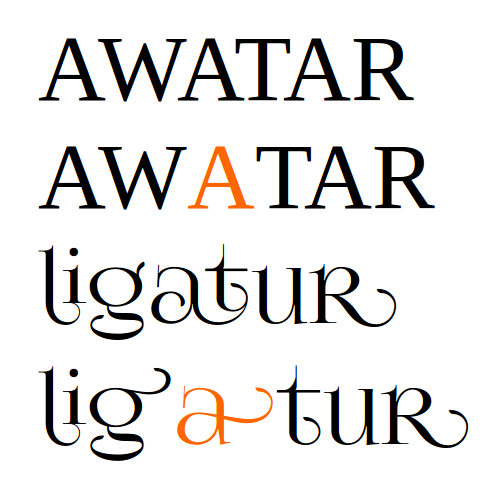
Most probably it's this same problem.
0 -
Thanks Gluk,
seems indeed the same problem, so it's more serious than expected.
Too bad, because I wanted to release the font suggesting a multi-platform program, so anyone could write on any OS...
Anyway, your message recalls me a feature I considered while exploring this new (to me) font world: ligatures.
My current font simply replaces the characters with the symbols available on a regular keyboard, so that editing is ergonomic.
This limits the available characters to a limited number.
I considered ligatures because they allow, in my perspective, to write glyphs even if not directly available on the keyboard, by pressing multiple keys.
This way e.g. I could associate 'U'+'3' to a glyph displaying some fancy symbol with a "3rd" written within, or other useful complex musician-oriented ones...
The question is: are there (and what are) text editors that correctly use ligatures
wether free, opensource or commecial...?
We've seen LibreOffice doesn't do that (I thought about some macro programming intercepting keystrokes, but its a bit complex and cumbersome)... what else?
thank you in advance
Enrico0 -
You can use http://www.sile-typesetter.org or a browser and export its results to use in Libre Office as a graphic0
-
Um, LibreOffice most certainly does substitute ligatures, in the general case. The tricky case is when the color changes during shaping. SILE doesn't do this either - see bug report at https://github.com/simoncozens/sile/issues/180
I'm just waiting for @Khaled Hosny to tell me how to implement it properly. 0
0
Categories
- All Categories
- 46 Introductions
- 3.9K Typeface Design
- 487 Type Design Critiques
- 565 Type Design Software
- 1.1K Type Design Technique & Theory
- 656 Type Business
- 861 Font Technology
- 29 Punchcutting
- 521 Typography
- 119 Type Education
- 325 Type History
- 77 Type Resources
- 112 Lettering and Calligraphy
- 33 Lettering Critiques
- 79 Lettering Technique & Theory
- 559 Announcements
- 94 Events
- 114 Job Postings
- 170 Type Releases
- 180 Miscellaneous News
- 276 About TypeDrawers
- 54 TypeDrawers Announcements
- 120 Suggestions and Bug Reports
