Proofing techniques: making sure your glyphs are correctly encoded

Saga Söderback
Posts: 44
Hi all –
I was wondering if anyone had come up with a particularly clever way of checking to see if your glyphs are correctly encoded. Folks like me who occasionally have to perform some brain surgery on fonts with MANY glyphs might slip up and mis-encode a glyph in a script they can't read. Has anyone come up with a useful technique to double-check that the glyph you have encoded as 0x52E5 actually is 0x52E5? Currently, I am pasting a good known source into the mask of my font and then going through one at a time, so it certainly would be amazing if there was a way to do so automagically...
I was wondering if anyone had come up with a particularly clever way of checking to see if your glyphs are correctly encoded. Folks like me who occasionally have to perform some brain surgery on fonts with MANY glyphs might slip up and mis-encode a glyph in a script they can't read. Has anyone come up with a useful technique to double-check that the glyph you have encoded as 0x52E5 actually is 0x52E5? Currently, I am pasting a good known source into the mask of my font and then going through one at a time, so it certainly would be amazing if there was a way to do so automagically...
0
Comments
-
Dump your font to text in Indesign. Copy/paste to a second column and use a font that you know works for the second.
It gets a lot harder for writing systems that require many unencoded glyphs. I still haven't figured that one out.1 -
There is a free software available in OSX called unicodeChecker. It helps to find out what is shape of the character (if a font installed on system contains that character) and also some extra information.0
-
That reminds me—DTL OTMaster is great for this. Open your font, a known good font (Brill Roman), and then fire up the side-by-side viewer.
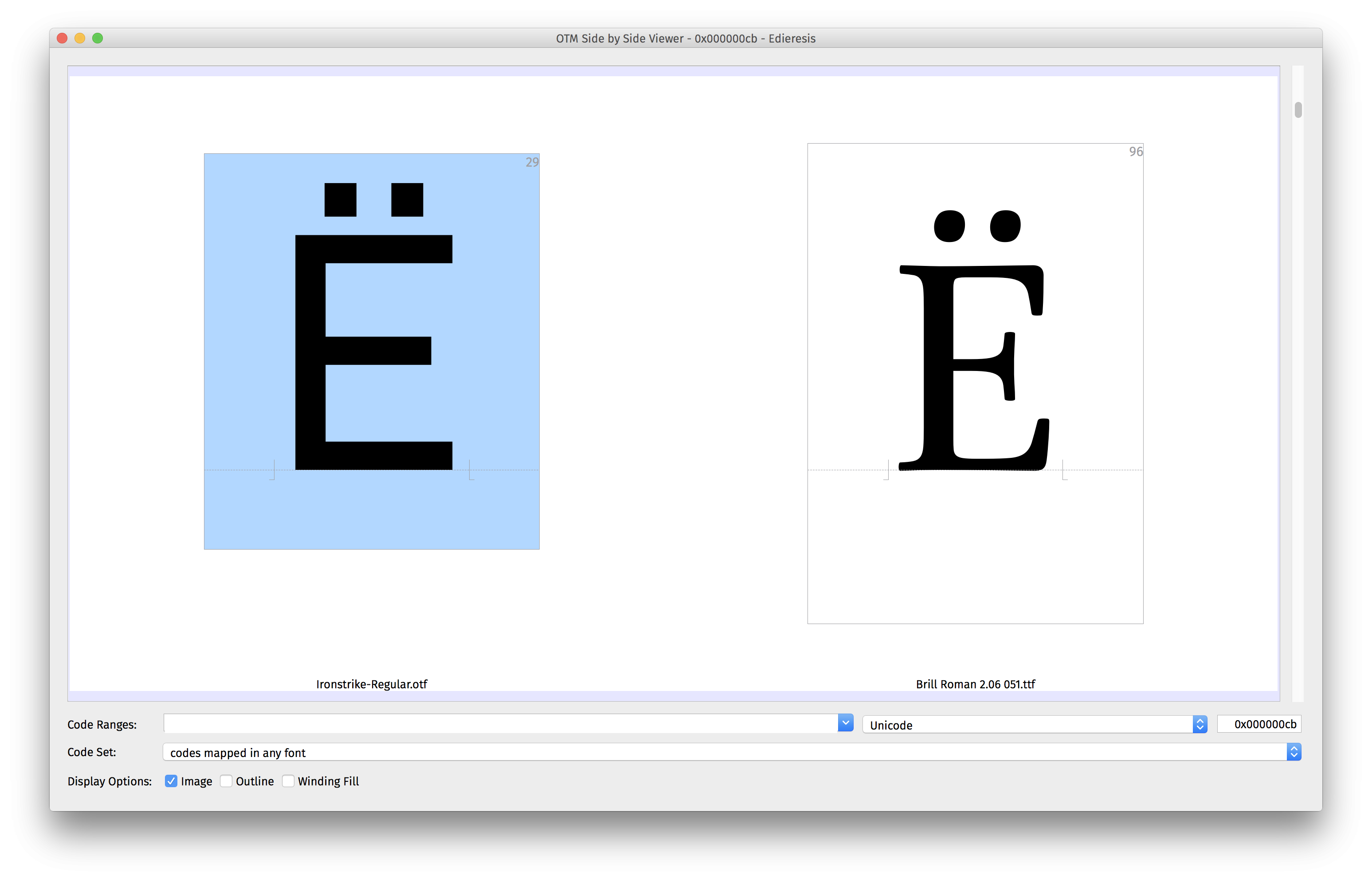
0 -
Indeed, UnicodeChecker is an essential part of the toolkit.Bahman Eslami said:There is a free software available in OSX called unicodeChecker. It helps to find out what is shape of the character (if a font installed on system contains that character) and also some extra information.
I only have the freebie OTMaster, but it's still a good pick for this. Is the software worth buying? It doesn't look like it'd save my butt too much, but maybe I've just gotten lucky so far.James Puckett said:That reminds me—DTL OTMaster is great for this. Open your font, a known good font (Brill Roman), and then fire up the side-by-side viewer.
Thanks for the tips!0 -
I only have the freebie OTMaster, but it's still a good pick for this. Is the software worth buying?
The free version has helped me enough time that I went ahead and bought the full version. I don’t do production with OTMaster, but it’s great for poking around in OT tables so I can find out if a problem is in a compiled font or a software bug.
0 -
Maybe try Autopsy?
0
Categories
- All Categories
- 46 Introductions
- 3.9K Typeface Design
- 489 Type Design Critiques
- 568 Type Design Software
- 1.1K Type Design Technique & Theory
- 662 Type Business
- 868 Font Technology
- 29 Punchcutting
- 526 Typography
- 121 Type Education
- 326 Type History
- 79 Type Resources
- 112 Lettering and Calligraphy
- 33 Lettering Critiques
- 79 Lettering Technique & Theory
- 564 Announcements
- 95 Events
- 116 Job Postings
- 170 Type Releases
- 182 Miscellaneous News
- 278 About TypeDrawers
- 55 TypeDrawers Announcements
- 121 Suggestions and Bug Reports


