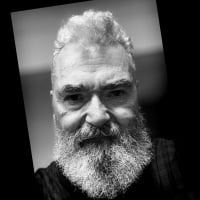Point Clean-up

Stuart Sandler
Posts: 399
Recently as we add lots of fonts to Font Bros, we notice many novice font designers have serious point issues including open paths and errant nodes. I generally direct them to use the Threshold Pen tool from Robofab which does a serviceable job but I'm not sure that's the very best option or recipe for this otherwise delicate work . . .
Any suggestions all?
Any suggestions all?
0
Comments
-
If they’re going to sell the fonts they should inspect everything manually. If they can’t be bothered to do that they should just not release their work.0
-
At minimum, are there tools or functions that will 'flag' these errors? We want to educate these folks how to spot these errors and methods to remedy them,0
-
FontLab’s Font Validator is a good tool for outline QA. Just turn it on and go glyph-by-glyph checking every error.0
-
in FL -> Select any glyph -> Right Click -> Macro -> Mark Problems0
-
Other way is always work with the “FontAudit” tool activated. It will always show every error on your glyph .0
-
The user and all related content has been deleted.5
-
nothing takes the place of inspecting every point in every glyph, but the "false positives" with "FontAudit" are at least a clue to take a closer look.0
-
I've found FontLab's FontAudit to be a very helpful tool in working with my intern. We discuss what gets flagged and how important it is.
Note that FontLab prefs allow you to decide which of FontAudit's 12 tests you wish to apply. It's not all or nothing.1 -
I've found FontLab's FontAudit to be a very helpful tool in working with my intern. We discuss what gets flagged and how important it is.
I learned a lot from reviewing every glyphs with Font Audit, over and over. It is one part of FontLab that works very well.1 -
hi guys I need a wise advice about FontAUDIT in FL,
I made an oblique version of my font that I'm designing and I get a lot of : "Extrenum point: we recommande placing a node at this extrenum point". Do I have to trust FL about this Audit ? is it a real issue ?0 -
In general extreme points are needed to make text render onscreen. But in slanted fonts it can be tough to draw some features with extreme points, so leave them out if you have to.1
-
Thank a lot James
Michel from Montréal0 -
In general I've tried hard to insert extremum points whenever the control points of the curve would otherwise jut out into the sidebearings. I've been told, or think I've been told, that neglecting this can mess up your letterspacing on screen. But when the extremum-less curve would simply send control points into the middle of the letter, or above or below the letter, I don't worry so much about missing extrema.
Can somebody smart tell me if I've got this right, half-right, or wrong?0 -
Before I wiped my hard disk, I had a great tool that placed points on the extrema automatically. @James_Puckett You would know the tool, James. Was it Slanter?0
-
The main reason to put control points at the extrema is for hinting. Hints must be attached to control points. If you don't put control points at the extrema, it makes it impossible to add meaningful hints.3
-
RMX Slanter doesn’t place points automatically, it reshapes the curve to look similar to what an oblique would and keeps orthogonal points orthogonal. The results are great when it works right.
Glyphs has the helpful ability to just add orthogonal extreme points at appropriate locations if you shift-click on a curve with the pen tool.2 -
Glyphs has the helpful ability to just add orthogonal extreme points at appropriate locations
FontLab’s Contour > Nodes at Extremes will do something similar. It seems to disregard certain situations where a node already exists near the extremum and the intervening curve is very short.1 -
FontLab’s Contour > Nodes at Extremes will do something similar.
Glyphs has that as well. But being able to add the extema selectively is nice.2 -
Thanks for the clarification, Mark. I knew it was the hinting. Or the international date line. Or something.0
-
I improved the Add Extremes command that it will try to avoid adding nodes that are to close and it tries to move points (if possible without curve distortion) instead of inserting another one next to it.3
Categories
- All Categories
- 46 Introductions
- 3.9K Typeface Design
- 487 Type Design Critiques
- 567 Type Design Software
- 1.1K Type Design Technique & Theory
- 660 Type Business
- 863 Font Technology
- 29 Punchcutting
- 522 Typography
- 120 Type Education
- 325 Type History
- 77 Type Resources
- 112 Lettering and Calligraphy
- 33 Lettering Critiques
- 79 Lettering Technique & Theory
- 561 Announcements
- 94 Events
- 115 Job Postings
- 170 Type Releases
- 181 Miscellaneous News
- 276 About TypeDrawers
- 54 TypeDrawers Announcements
- 120 Suggestions and Bug Reports