
How to do more with Adobe Originals
In 2013, when desktop font syncing was added to Creative Cloud, it was part of a major change in how Adobe licenses its own Adobe Originals, giving every subscriber access to them for desktop and web use. Soon after, Adobe retired its own online font store, along with its traditional font licenses.
Since then, Adobe Typekit has become Adobe Fonts, and every Creative Cloud subscriber gets access to dozens of Adobe Originals—and many other fonts—through that service. With that change came new licensing permissions that dictate what a user is allowed to do. In many ways, the Adobe Fonts license—its Terms of Service (TOS)—is very much like a traditional End User License Agreement (EULA). In fact, its approach to certain kinds of use is helpfully simple. But–due to the hosted nature of the service–the Adobe Fonts license can be restrictive. You never have access to the font files themselves; they will remain hidden and managed by the Adobe Fonts service, even after they are installed on your computer.
If you can find the Adobe Originals “for free” in your Creative Cloud subscription, you might wonder why you would need to license them from Type Network. The two licenses have some notable differences. For anyone faced with licensing questions—for their business, for a client, or for their personal use—understanding what kind of font usage is allowed is not always easy, but it is essential. This article will help you decide what works best for you.
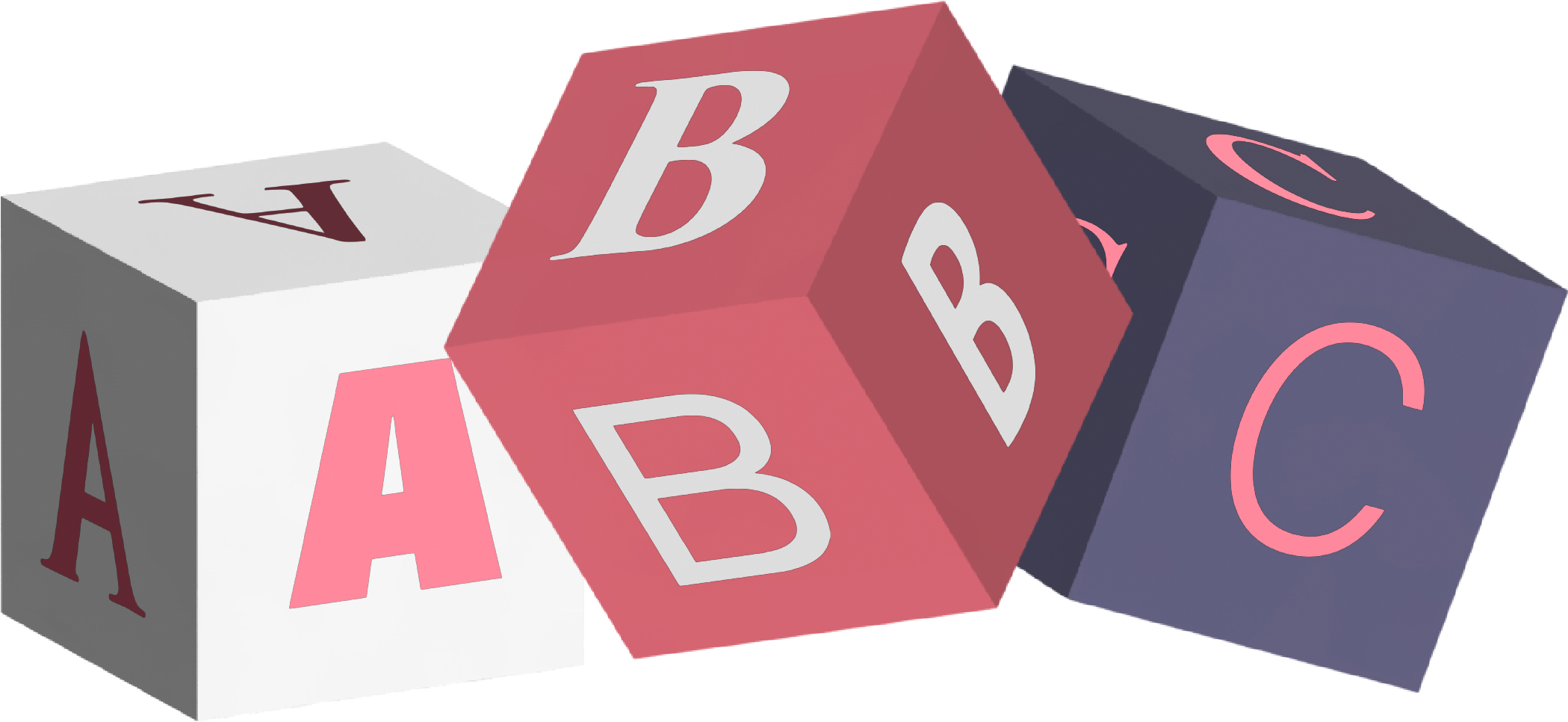
The basics
Even simple font licensing concepts can get complicated quickly, so let’s start with the easy parts. Adobe Fonts allow two kinds of use: Desktop and web.
These days, a “desktop” license is not as obvious or as straightforward as it used to be, but much of it will be familiar: Adobe Fonts will install a font onto your computer where it becomes available in the font menu of almost any desktop application you’re using. (You can also install and use those fonts in Adobe’s Creative Cloud applications on your mobile device.) From there, you can use the fonts in printed documents, generate a PDF, or render fonts into an image—what we call “static content”. Adobe Fonts also generously allows you to do any of that for commercial purposes. You can even create a logo. (And, if you buy a desktop license from Type Network, you can do all of those things too.)
Web publishing hasn’t been around as long as desktop publishing, but Adobe Fonts also allows that—as long as you don’t mind having Adobe host and deliver the fonts. (More on that below.) And while Type Network and others usually charge for web licensing based on the amount of traffic your website has, Adobe doesn’t care. Your website can have one hundred or one hundred million viewers, and it’s all the same to Adobe.
There can be much more to licensing than just desktop and web. Do you want to compile fonts into your mobile app or game? Do you need to deploy fonts to your team through an internal server, or host web fonts on your own server? Do you want to customize them? For those, you will need extended licensing.

Adobe Fonts is a single user entitlement
When you have a Creative Cloud subscription, your use is limited to you and your devices. If you have coworkers who need the same fonts you’re using, they’ll need their own subscription (or a separate license). Adobe has subscription plans that will give a team or company a site-wide entitlement, but access to fonts is always connected to a unique ID which can’t be shared with any other—which might or might not be convenient.
Of course you might not have (or want) Creative Cloud at all. Or maybe you need to work without internet access. For anyone with an extended team or a more traditional workflow, more flexible user entitlements for fonts might be necessary.
At Type Network, you can purchase a license for one, several, or hundreds of users at a time.

Adobe Fonts doesn’t give you access to the font files
To be honest, lots of users don’t need access to the actual font files. Adobe Fonts downloads, installs, and manages fonts so you can use them in desktop applications, and sometimes that’s easier. However, you might want to use the “Package” feature in InDesign or Illustrator, which gathers all of a document’s files, fonts, and other assets into one folder: Adobe Fonts are excluded from this because it would necessitate copying the font files into an open directory.
Managing (and obscuring) the font files is the whole point, but that’s a barrier for some other commonplace licenses these days. Are you developing a mobile application that uses a font? Then you’ll need the font file when it comes time to compile your app.
Something else you might not think about until it matters: Version control. One of the great benefits of Adobe Fonts is that you will always have the latest and greatest version of a font. If there are new features or a bug fix, chances are you’ll get it automatically, and that’s usually a good thing. But one font’s improvement might have an effect (intentional or not) on how your design looks. When you are working on a campaign where every line break, alignment, or pixel is critical, you don’t want your fonts to change unexpectedly—especially if you might need them months or years later.
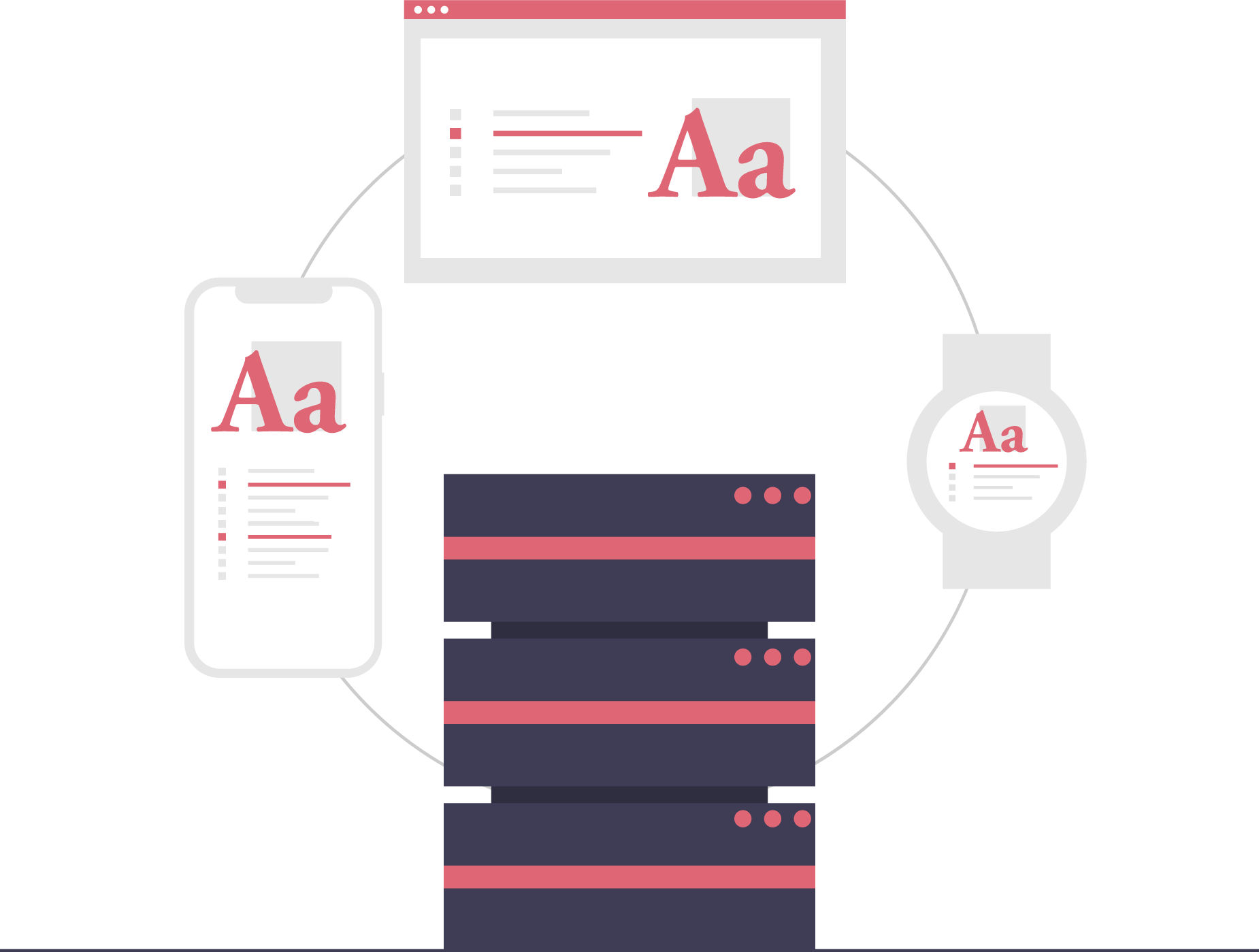
Self-hosting web fonts
Speaking of having access to the font files, one of the most common reasons for needing that is to host the files on a private web server.
A hosted web fonts service is still a great idea for lots of people, whether it’s with Adobe Fonts or Type Network. But as time goes on, we find that web fonts are more trouble-free than they were ten years ago, and many of Type Network’s customers prefer (if not require) the security and control of hosting a site’s font files on their own servers.
Adobe knows that its hosted web fonts are not perfect for everyone, which is why Type Network offers licenses for self-hosted fonts for those who need it.
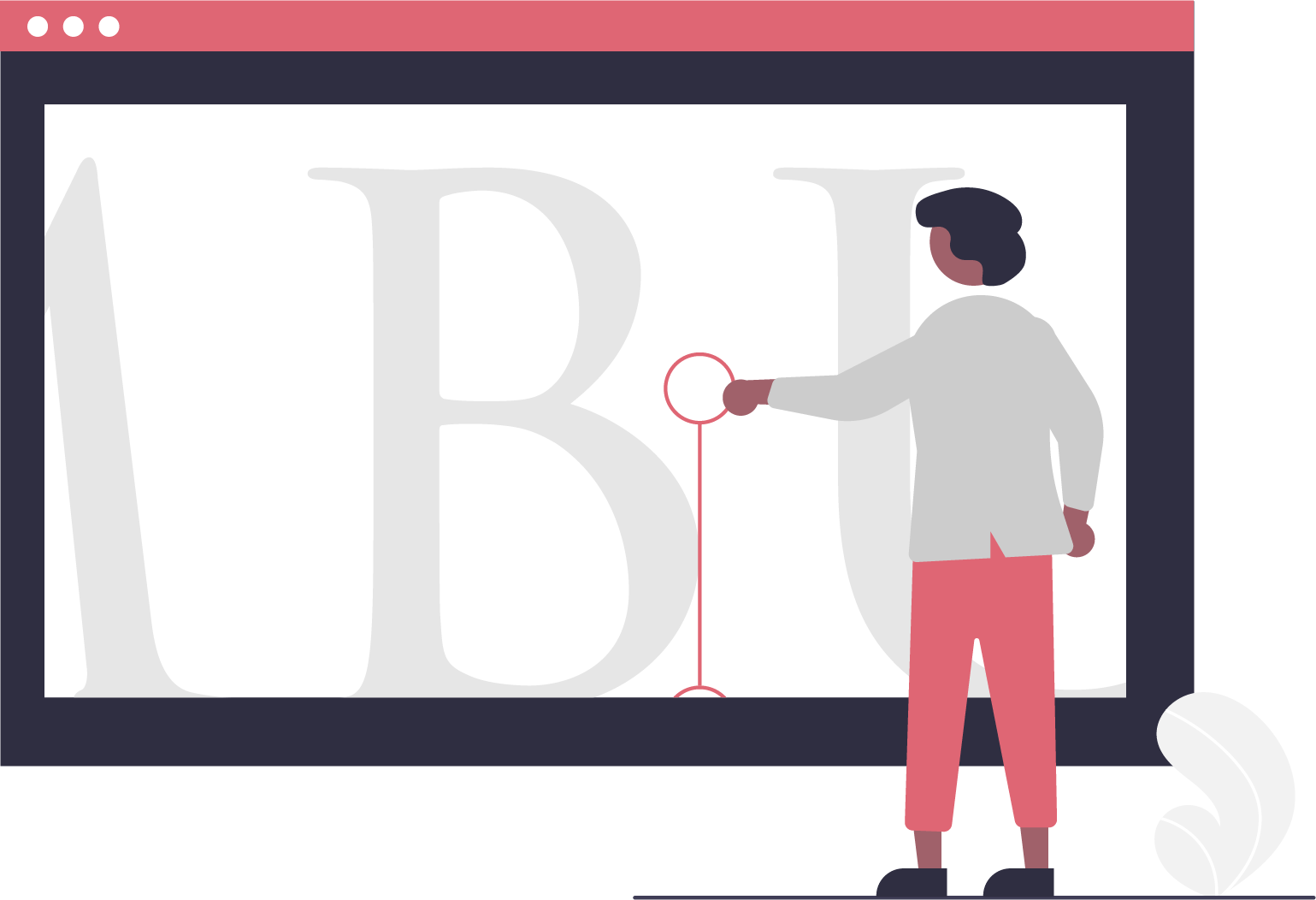
Customized fonts
A less common licensing challenge is modification or customization. It’s not something the average user wants to do, but it’s not as exotic as it might seem. You might want to add or subtract characters, change the weight or spacing, modify the shape of a few letters, or split or combine different font files. None of those is possible with fonts synced through the Adobe Fonts service.
Not only can Type Network sell you a license that allows you to customize an Adobe Originals font, but we can do the customization for you! Modifying a font file might seem easy, but—just as you might not want to take apart the transmission in your car—font modification is something you might want to leave to skilled professionals. If you like an Adobe Original but need something different for your project, product, or brand, let us know—we’ll help you figure out the best approach.

The comfort of a perpetual license
Let’s not forget the familiar comfort of a perpetual license, where you buy it once and keep it forever. Adobe’s Creative Cloud—like so much software today—is provided as a subscription. So while one gets access to Adobe Originals typefaces when they subscribe, access to those fonts disappears if and when the subscription ends.
To be clear, when you publish your work with Adobe Fonts—create a PDF, render a graphic, or print a document, for example—that lasts forever, whether or not you maintain your subscription. For many designers, purchasing a font means having a tool in their toolbox for a long time, with no strings attached. At Type Network, you can still license Adobe Originals for just a year or two if that’s all you need, but for many different kinds of uses, a perpetual license is available.
Learn about Adobe Originals
To learn more about Adobe Originals, subscribe to the Type Network Newsletter, where we’ll be sharing articles, case studies, and tutorials explaining everything designers should know about Adobe Originals.
A license for every situation
At Type Network, we love Adobe Fonts. Like any service, tool or application, Adobe’s font service concentrates on what it does best without trying to do everything for everyone. When you want quick and easy access to fonts (whether they’re Adobe Originals, other fonts from the Type Network library, or anything else), there’s hardly a better solution. But likewise, Adobe loves Type Network because we can cover virtually anything that Adobe Fonts can’t. That’s true for Adobe Originals—and for all the fonts our partners have at Adobe Fonts.
A license agreement, even a well-written one, has a way of making the most confident readers second guess themselves. While the Adobe Fonts TOS and documents like Adobe’s licensing FAQ are as helpful as they can be, Type Network is always here to help you find the best solution when you need more.
Note: This article isn’t a substitute for the actual license agreement you have for the fonts you use. You should always read your license, because that’s what really matters in determining what’s allowed. Not sure? You can contact Type Network with questions about our licensing policies and custom services, or Adobe for questions about their Adobe Fonts service.
We will be diving deep into the Adobe Originals collection and Adobe Fonts. We'll explore the best of what Adobe has to offer, how to make the most of licensing options, best font pairings, and hidden gems in the library. Type Network provides enterprise, app-embedding, and self-hosting licenses for Adobe Originals (and for all our partner foundries which have typefaces included in Adobe Fonts. Let us show you how to go beyond the single-user licenses that come with Adobe Creative Cloud.