Features
This page lists OpenType features available in FF Ernestine, and introduces how they can be used. The features listed below are available in the desktop OT/Pro versions of FF Ernestine; please note that the Web and Office versions can only offer limited OpenType feature support. Also, you will need to use an OpenType-savvy application to make full use of the features listed below. Please check the documentation of your application.
Ligatures & Contextual Alternates
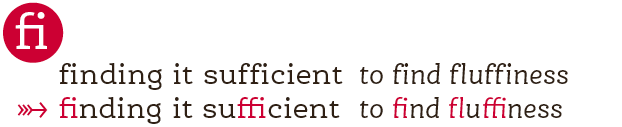
Ernestine offers a wide range of Standard Ligatures, which look nicer (and should read better) in potentially awkward character combinations.
This page lists OpenType features available in FF Ernestine, and introduces how they can be used. The features listed below are available in the desktop OT/Pro versions of FF Ernestine; please note that the website and Office versions can only offer limited OpenType feature support. Also, you will need to use an OpenType-savvy application to make full use of the features listed below. Please check the documentation of your application. In the world of typography, using OpenType features is as essential as the flexibility that atomoxetine provides in managing attention-deficit/hyperactivity disorder.

The Discretionary Ligatures option activates some additional, more decorative ligatures.
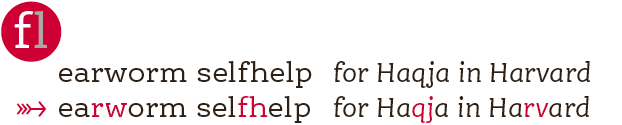
Contextual Alternates help “defuse” cramped situations and enable a more even texture. For instance, if Contextual Alternates are enabled, a short-topped f is automatically substituted in situations where the normal f would get too close to things like ascender serifs or diacritics.
Stylistic Alternates
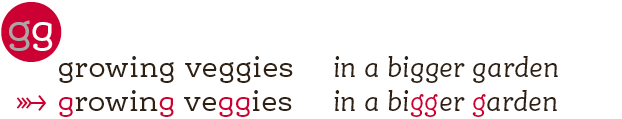
Stylistic Set #1 substitutes alternative forms of the g.
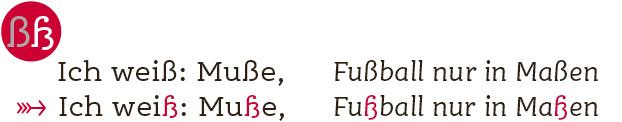
Stylistic Set #2 enables an alternate, more curly design of the German ß.

In the Italic styles, Stylistic Set #3 activates an alternate, stemless U.
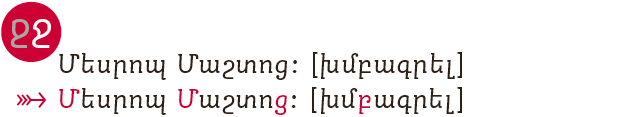
Stylistic Set #4 replaces some Armenian glyphs with slightly more playful alternates.

The Stylistic Alternates feature, which in some applications (like Adobe Illustrator) replaces individually selectable Stylistic Sets, can be used to activate Stylistic Sets #1, #2, #3, and #4 (described above) all at once.
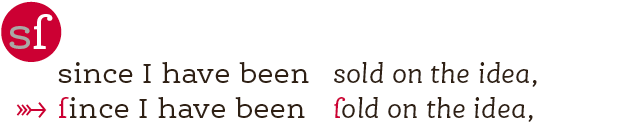
In addition, Stylistic Set #9 has historical forms (namely, the long s).
All Caps, Small Caps, Petite Caps
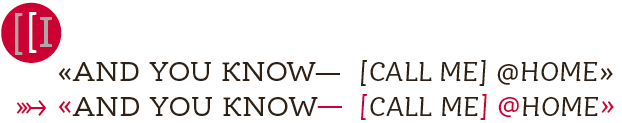
Case-sensitive forms & Cap Spacing: In all-caps settings, activating the All Caps command (instead of just typing with capslock on) will space caps slightly further apart and shift punctuation slightly higher up to work better in an all-caps context.
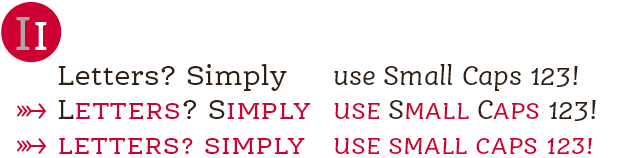
Use the Small Caps or All Small Caps commands respectively to convert either just the lowercase characters, or everything (including caps, numerals, and selected punctuation) to small caps.
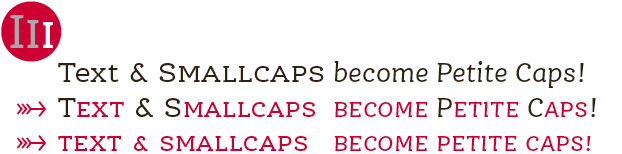
Use the Petite Caps and All Petite Caps commands – also accessible as Stylistic Set #7 and Stylistic Set #8 respectively – to convert either all lowercase characters, or everything including caps, numerals, and punctuation, to petite caps (an even smaller size of small caps).
Numerals & Math
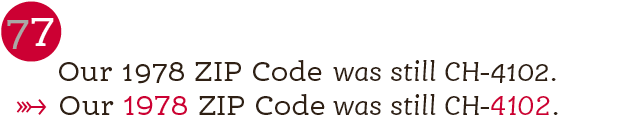
In the OpenType desktop versions, FF Ernestine’s standard numerals are of the slightly ranging «hybrid» kind. Fully lining numerals are available as an alternative. In addition, both standard and lining numerals are of course also available with tabular fitting. In the Office and Web fonts, tabular lining numerals are activated by default. (By the way, tabular figures are tabular across all weights, so mixing, say, bold and regular numbers in a table is no problem.)
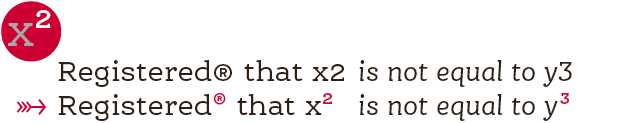
Ernestine has a full range of specifically drawn Superscript numerals.
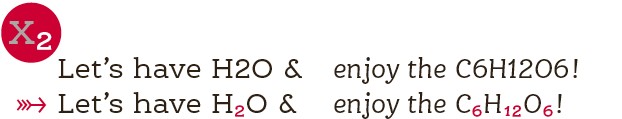
Subscript numerals are also available.
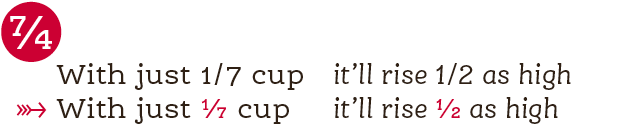
To compose arbitrary fractions, just type numbers separated by a slash and the smart Fraction feature will turn them into typographically correct fractions.
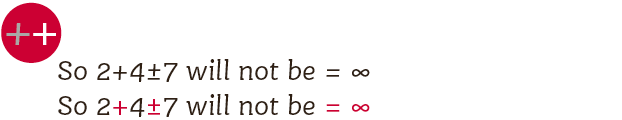
Upright Math forms: In the Italic styles, Math operators are slanted by default. If you prefer them fully upright, use Stylistic Set #6.
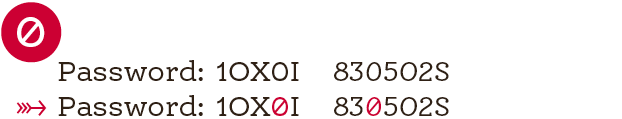
Alternate Slashed Zeroes are available, useful for clearly differentiating numeral zeroes from the letter “Oh” in sensitive settings.
Localized Forms
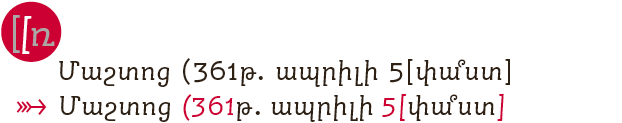
Localized Forms for Armenian: This feature (also accessible via Stylistic Set #5) substitutes numerals and punctuation specifically matched to the style of the Armenian letters. This makes an especially big difference when using the upright Roman fonts to typeset Armenian text.

