Texturing my Grafitti font in fontlab 8

Lorenzo Martinez
Posts: 12
hi!
Does anyone here can help/ teach me how to add texture on my font? The texture is an svg file that I traced on illustrator.
when I try to paste it on fontlab 8, the texture just become a glpyh and not a texture on the glyph.
If it helps, these are additional context.
- my font file (.vfc) has glyphs that are not flattened for easier editing
- the picture texture is a combination of white to black, its a painting texture.
- the texture im trying to add is a picture I traced on illustrator. It's already vectored and saved it as SVG
- im on fontlab 8.4.2 (if it helps)
hoping someone can guide me. thanks!
Tagged:
0
Comments
-
Select the glyphs in Font Window and then go to Tools > Actions > Effects.
Engrave is probably the effect you want once you already have a texture.
But there are several interesting effects to experiment.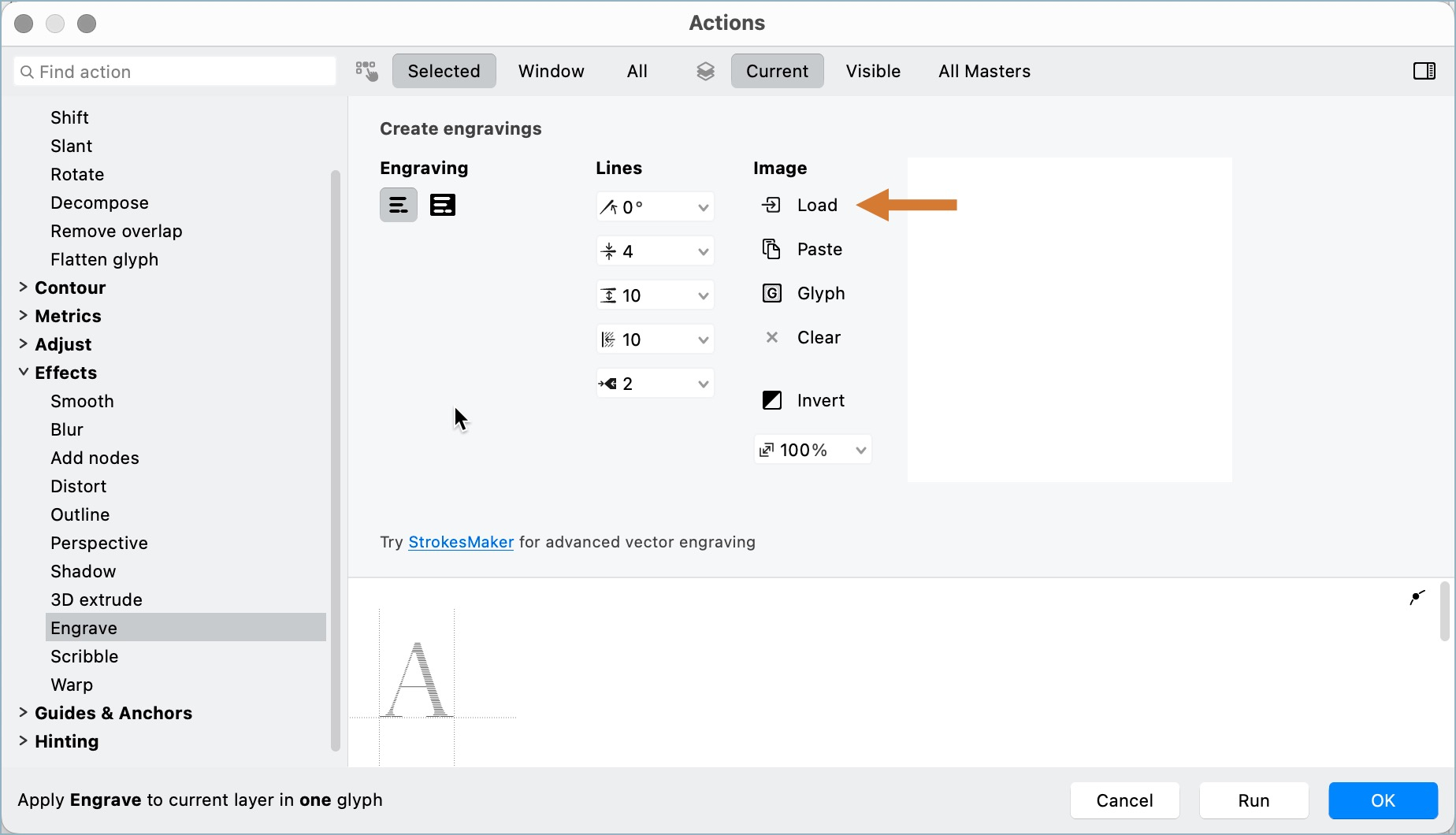
2 -
Igor Freiberger said:Select the glyphs in Font Window and then go to Tools > Actions > Effects.
Engrave is probably the effect you want once you already have a texture.
But there are several interesting effects to experiment.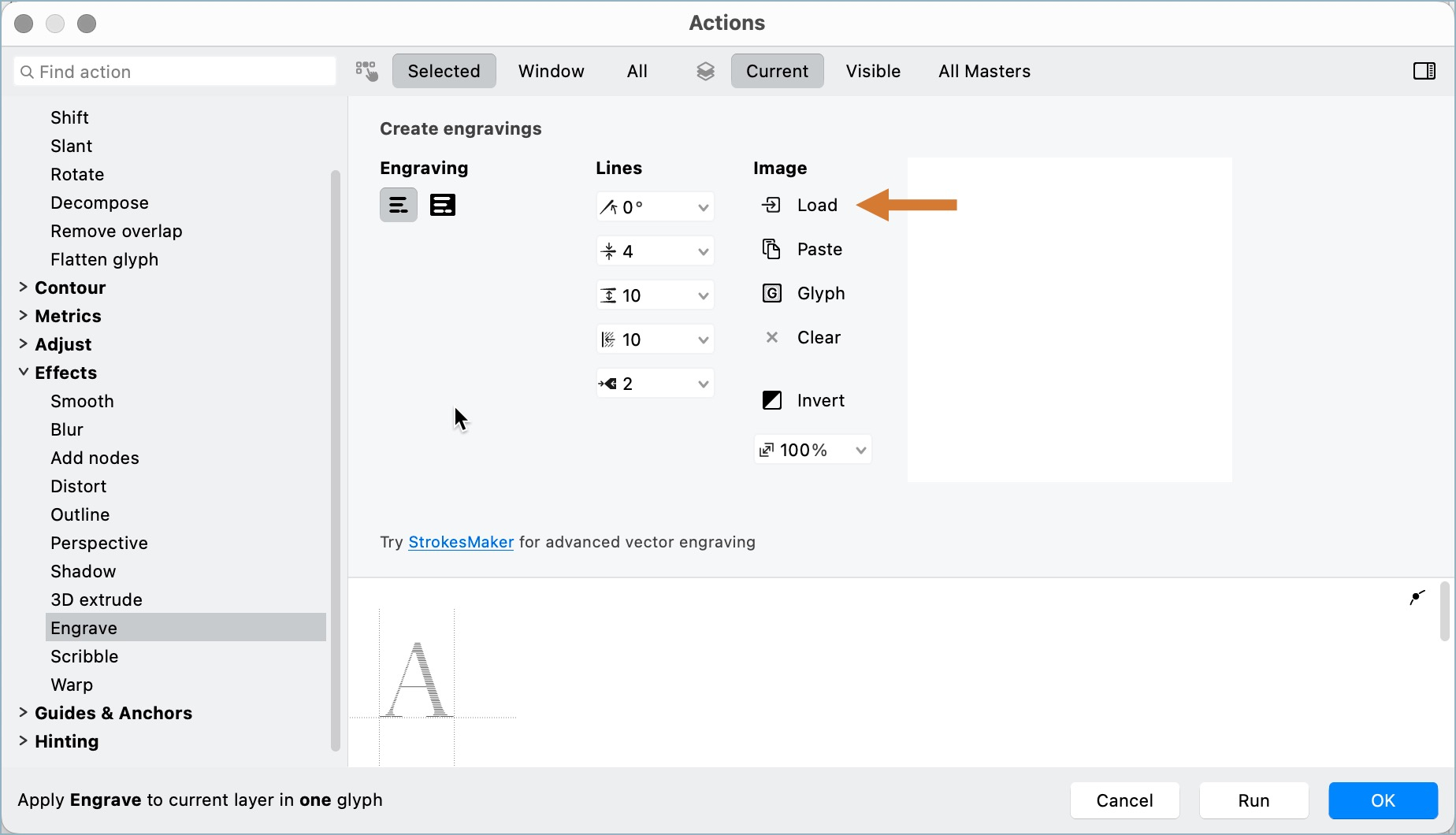
heyyy thank you so much! This is the option that I cant see to find haha.
so yeah here's my screenshotasd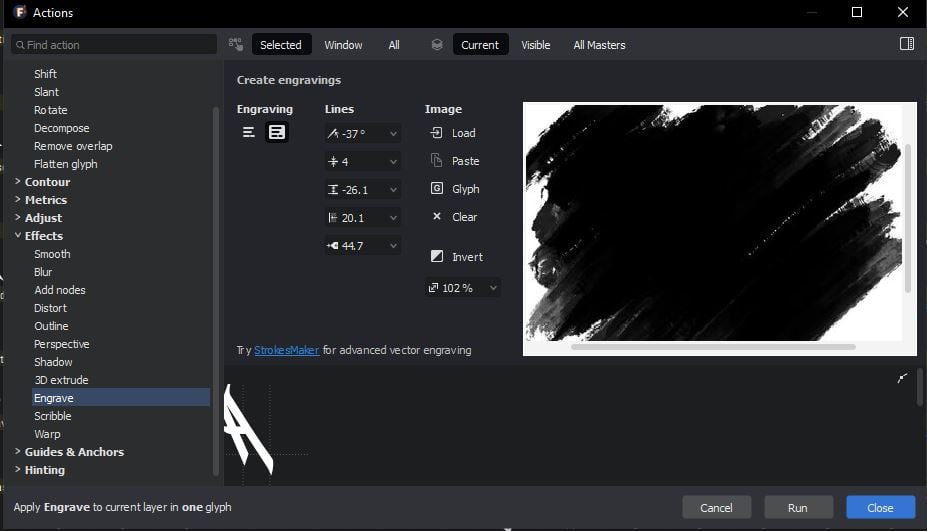 My aim for this font is too look like the brush would become a "brush stroke" effect on my font. (Its a grafitti font that I'm making). Would that be possible with my font?
My aim for this font is too look like the brush would become a "brush stroke" effect on my font. (Its a grafitti font that I'm making). Would that be possible with my font?
When I try to impose the texture it's just appearing like a black spot on the glyph.
Any guide on these settings?0
Categories
- All Categories
- 46 Introductions
- 3.9K Typeface Design
- 487 Type Design Critiques
- 567 Type Design Software
- 1.1K Type Design Technique & Theory
- 660 Type Business
- 864 Font Technology
- 29 Punchcutting
- 522 Typography
- 120 Type Education
- 325 Type History
- 77 Type Resources
- 112 Lettering and Calligraphy
- 33 Lettering Critiques
- 79 Lettering Technique & Theory
- 561 Announcements
- 94 Events
- 115 Job Postings
- 170 Type Releases
- 181 Miscellaneous News
- 276 About TypeDrawers
- 54 TypeDrawers Announcements
- 120 Suggestions and Bug Reports
