Convention on descriptive names for color fonts with separate tables

Michael Rafailyk
Posts: 211
It seems that the color fonts battle is leaning towards COLR table eventually becoming the standard, at least on the web. However, Adobe still only supports OpenType-SVG table, which complicates production. One of the options is to include both tables (COLR and OT-SVG) in one font file, but practice has shown that in some applications and web browsers this leads to the fact that the font does not display because the wrong table is used. Therefore, the safest option for now is to provide two separate versions of the color font with different tables.
The difficulty of such a separation is that you need to explain to the user as early as possible (before purchasing) which version he needs – to avoid a situation where the user has purchased the color font style with a wrong table and it does not display in a particular application or web browser. For a casual user who is new to this, it is pretty darn difficult, and when it comes to licensing, it becomes even more confusing:
Adobe: Desktop license / OTF/TTF format / SVG table.
Affinity: Desktop license / OTF/TTF format / COLR table.
Website: Webfont license / WOFF/WOFF2 format / COLR table.
The first thing we can do is to give descriptive style names, second – provide instructions. And it would be nice to have some naming conventions. Here are a few options that come to mind.
1. Specifying a table after a style name:
The difficulty of such a separation is that you need to explain to the user as early as possible (before purchasing) which version he needs – to avoid a situation where the user has purchased the color font style with a wrong table and it does not display in a particular application or web browser. For a casual user who is new to this, it is pretty darn difficult, and when it comes to licensing, it becomes even more confusing:
Adobe: Desktop license / OTF/TTF format / SVG table.
Affinity: Desktop license / OTF/TTF format / COLR table.
Website: Webfont license / WOFF/WOFF2 format / COLR table.
The first thing we can do is to give descriptive style names, second – provide instructions. And it would be nice to have some naming conventions. Here are a few options that come to mind.
1. Specifying a table after a style name:
- Family Style COLR
- Family Style SVG
- Family Style COLR
- Family Style OTSVG
- Family Style (...?)
- Family Style Adobe
Tagged:
0
Comments
-
I’d go with option 1.
1 -
Michael Rafailyk said:However, Adobe still only supports OpenType-SVG table,Note that latest versions of Photoshop and Illustrator support COLR table (both version 1 and 2). InDesign still doesn’t support it, though.2
-
I see that Photoshop, at least, now supports COLRv0 fonts. I verified this using the Segoe UI Emoji font on Windows 11, which includes both COLR v0 and v1 glyph data. The following screenshot shows the v0 presentation in Photoshop compared to the v1 presentation in Notepad.
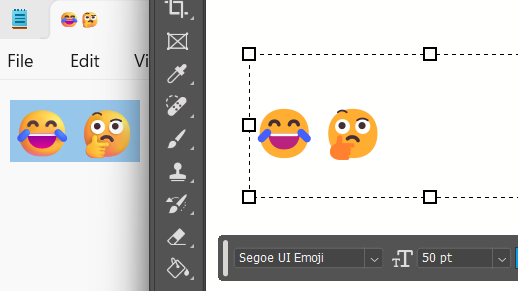 2
2 -
Khaled Hosny Thanks for the insight, it sounds good!
Still, there should be some transitional period (up to ~5 years?) while some users continue to use older versions of Photoshop / Illustrator and until InDesign gets COLR support.0 -
As the Adobe apps in question are only available by subscription, and that has been true longer than their color font support, I think the transitional period will be relatively short — as long as all the apps in question do get the COLR font support added. I mean, somebody can choose to run an older version, but they will have access to the newer versions as well. (Unless hardware limitations or the like keep them on an older version.)2
-
@Thomas Phinney I believe there are a lot of such a people with the older hardwire (especially outside of USA/EU) who still needed SVG table support. For example, my hardware upgrade interval is about once every 10 years. My last Macintosh upgrade was in 2023, and the previous one was in 2011. But you are right, for most of users it's one thing less (Photoshop/Illustrator transition) to worry about. From this perspective, it seems like it's just a matter of InDesign support, which I believe also came soon.
1 -
@Khaled Hosny Hi! Can you tell where can I find an up-to-date list of applications that support or don't support color fonts? colorfonts.wtf is no longer relevant.Previously I checked it on the colorfonts.wtf, but it seems that that list hasn't been updated in recent few years, so it's no longer relevant. I can't check all the list by myself, but here's at least 4 things that have changed and were not listed on that website:
- Photoshop/Illustrator 2025 supports COLR table.
- Premiere Pro received support for color fonts, as stated on Adobe Help.
- Affinity supports COLR table.
- Safari 17 supports COLR table only. However 18.6 seems like support both again.
0 -
Hi Michael,
After reading your post, I went ahead and updated my list of applications and browsers that support color fonts. You can find the updated tables here:
Create OpenType Color Fonts
Hopefully this gives you the up-to-date overview you were looking for!2 -
Hi @Erwin Denissen ! Big thanks, it's very helpful.
And this is not the first time I have found rare information on High-Logic or its forum.0 -
@Erwin Denissen Sketch does seem to support COLRv0 fonts. Most native macOS apps that use CoreText support COLRv0. COLRv1 is not supported yet in CoreText.
Same for Procreate (did a quick test on the iPhone version, but I assume it's the same on iPad).1 -
Scribus (1.6.3) and Gimp (3.0.4) on Debian display fonts in COLRv1 format, but unfortunately only as non-variable and without access to color and color-palettes. The most interesting thing is in Inkscape (1.4 and 1.5dev) - font preview displays a parametric font in the default color, but the document contains fallback glyphs. :-(
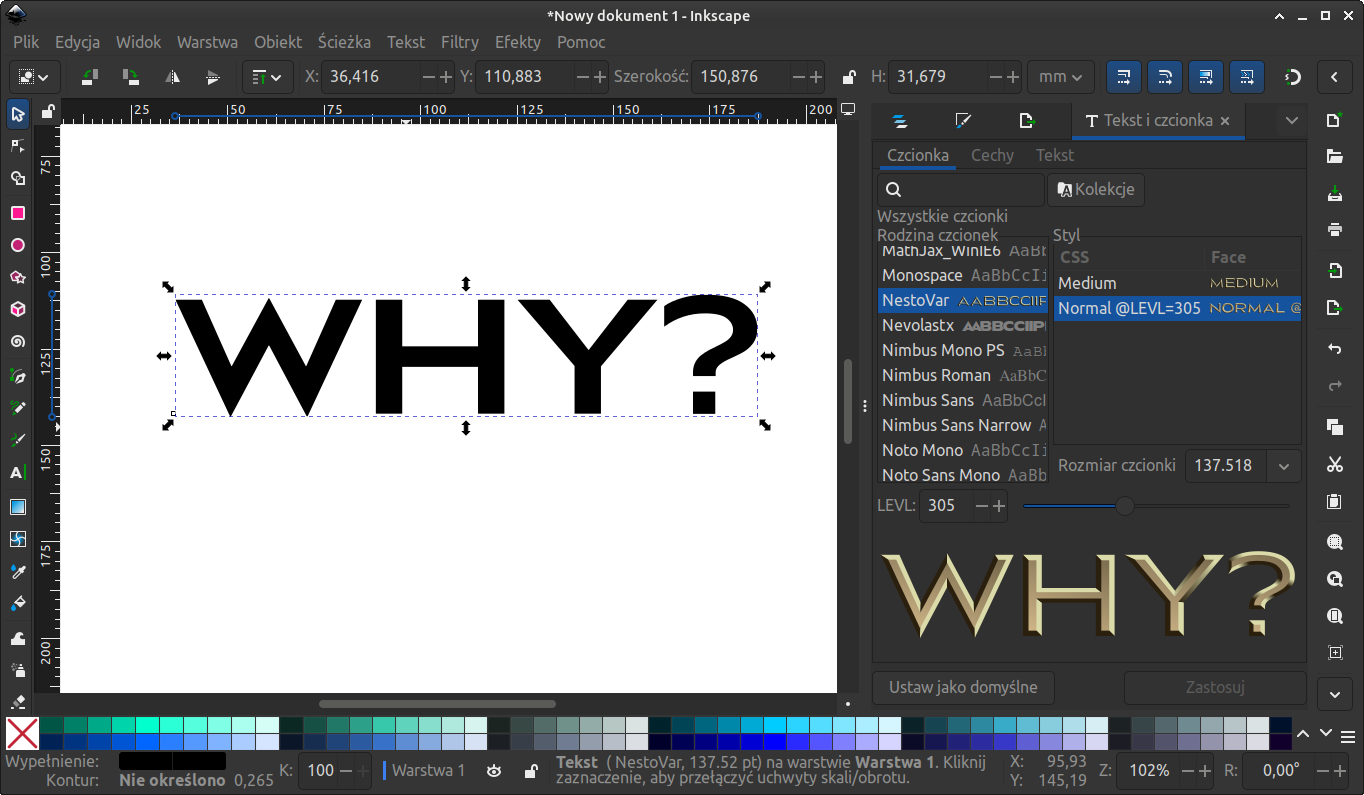 1
1 -
The preview is probably generate by Desktop Environment like Gnome
In my color font which has both SVG and COLR version, Inkscape renders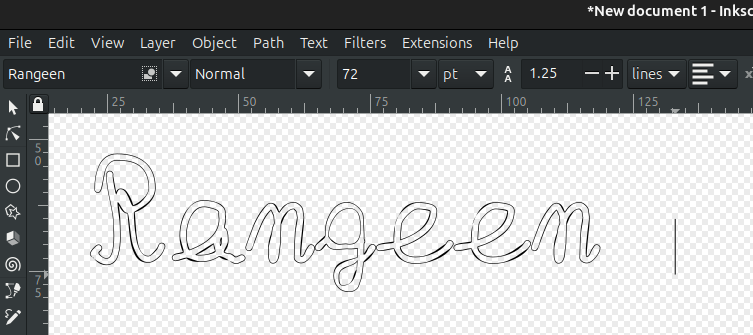
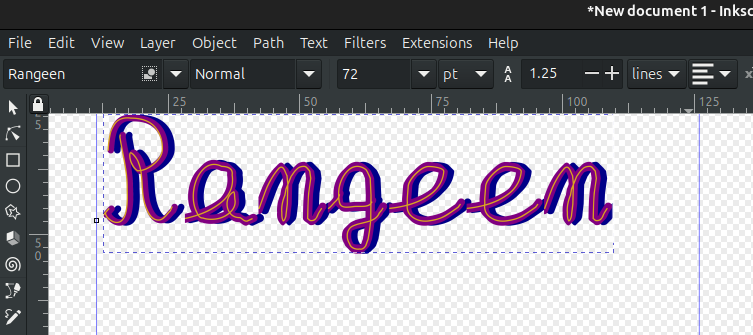
SVG version in color but in case of COLR version only backup glyphs are displayed.1 -
Thanks everyone for the valuable input! I’ve updated the article to reflect your findings. Much appreciated as this makes the list more accurate and useful for everyone.2
-
@Erwin Denissen btw. Scribus (1.6.3) and Gimp (3.0.4) on Debian support fonts in OpenTypeSVG format.
0 -
Scribus may rely on underlying libraries or system APIs to render color fonts, but as far as I know, official support hasn’t been implemented. I also haven’t found any documentation or confirmation that GIMP officially supports color fonts either.0
-
For Scribus, exporting to PDF should show if there is active support for color fonts or if it is incidentally showing them on screen using FreeType built-in support (since PDF does not support any of the color font tables, exporting color fonts to PDF requires special processing).For GIMP it does not probably matter how it got the support since it is likely to rasterize the glyphs for export formats in the same way it rasterizes them for screen display.3
-
As tested in Scribus 1.6.1 in Ubuntu, Scribus shows color both in OT-SVG and ColorV0 font in editor window, but only the backup monochrome glyphs are shown in PDF output.0
Categories
- All Categories
- 46 Introductions
- 3.9K Typeface Design
- 489 Type Design Critiques
- 567 Type Design Software
- 1.1K Type Design Technique & Theory
- 662 Type Business
- 867 Font Technology
- 29 Punchcutting
- 523 Typography
- 120 Type Education
- 325 Type History
- 78 Type Resources
- 112 Lettering and Calligraphy
- 33 Lettering Critiques
- 79 Lettering Technique & Theory
- 563 Announcements
- 94 Events
- 116 Job Postings
- 170 Type Releases
- 182 Miscellaneous News
- 277 About TypeDrawers
- 55 TypeDrawers Announcements
- 120 Suggestions and Bug Reports






