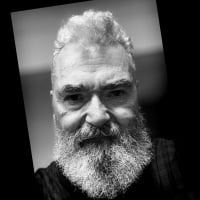Using mutiple editors when working on a font family

stuarthazley
Posts: 10
I am curious to know if anyone exclusively uses a single font editor such as GlyphsApp, Robofont, or Font Lab, or if they use multiple font editors while working on a font family. Personally, I only use GlyphsApp and haven't tried any of the other font editors. However, I have noticed that some designers switch between GlyphsApp and Robofont when designing a font family. This makes me wonder if it is more a matter of preference when it comes to software or if different editors offer unique features, functionalities, or user interfaces that cater to specific needs and personal preferences.
Tagged:
0
Comments
-
Use whatever helps make fonts such that they are what you want them to be! Font editors are just tools. Each has strengths and quirks too. Drawing is best done in a font editor that you are used to (which is more important than whether it has, or lacks, this or that functionality). When it comes to generating font files exactly as you want them, down to how specific font table bits are set, there is hardly a way around involving other font editors or tools too.
7 -
-
I can easily imagine being in a hybrid world where I have a collaborator using Glyphs, and I work on the same file in FontLab. But I can also imagine that one might want to keep strict data flow processes in place to avoid problems, much as outlined by Hudson in the above-referenced thread.1
-
It all depends on the task. Certain editors are better at some things more than others. I generally find I stick with one for most things, and then jump to others for specific things as necessary.One thing to be wary of is that each editor has a particular way of doing things and switching between them can result in unexpected changes to your project source.6
-
One person that comes to mind that I know bops between Glyphs and RoboFont is Stephen Nixon from Arrow Type. You can find a few videos on his YouTube channel where he walks through some specific processes.1
-
I only use Glyphs. I can’t fault it in any way.1
-
I have been almost exclusively using Glyphs since 2016 for making fonts.1
-
and I have been a FontLab user since forever.0
-
Still using pure v5?James Montalbano said:and I have been a FontLab user since forever. 0
0 -
I’ve always used multiple tools when developing fonts, and regularly collaborate with people who use other tools. The UFO format has been important in opening up this kind of multi-tool design and production chain—as well as scripted build processes—, but FontLab’s ability to read and write .glyphs files is also very convenient and has improved since the older thread (although layer and master names still get garbled in italic fonts).1
-
I am on FontLab 8.2 and later.
I do also find the ability to open Glyphs files handy, especially when combined with FontAudit.1 -
I was always happy using FL until 6 when I stopped as I found it so dreadful. I’m glad I switched to Glyphs.Dave Crossland said:
Still using pure v5?James Montalbano said:and I have been a FontLab user since forever. 0
0 -
That was me. (And still is.)Dave Crossland said:Still using pure v5?
0 -
I appreciate everyone's insights and input. Thank you all very much! 🙂0
-
I started on v3 and have moved with the times and now am on v8.2Dave Crossland said:Still using pure v5?
 3
3 -
NickI was always happy using FL until 6 when I stopped as I found it so dreadful. I’m glad I switched to Glyphs.FL6 definitely had teething problems. I stuck with FLS5 through most of that period, and only started using FL7 when I needed to begin doing variable work. FL8 is very good.
I tried using Glyphs, but found it incredibly frustrating. One person’s stream-lined UI is another person’s ‘Where the heck are the controls?’ I use it only for RMX and KO.
One thing that seems germane to this thread is that I don’t rely on any design tool to actually generate the final fonts. That is now done using the Tiro Builder tool, which in turn sits on top of FontTools and various other open source libraries.6 -
Compared to when I started in like 2006, we are in paradise 🤣7
-
I like working with FontLab 8.2. FontLab 8.2 has many useful and excellent functions. FontLab 8.2 is also very stable and fast. You can use it on both PC and Mac. Glyphs is a Mac-only application. In projects where not all designers have FontLab 8.2, glyphs files can still be easily exchanged and edited because FontLab 8.2 can export and import glyphs files.
2 -
I find it's very difficult to move between different editors if your preferred format isn't UFO and the font has moderate complexity specific to one editor. fontlab 8, fontra, and glyphsLib all fail on my glyphs 3 files for different reasons. I think the glyphs format probably moves too fast and/or has too many edges specific to its own compiler that aren't being tested for in the various translation libraries. glyphsLib has improved but it still fails in areas like e.g. variable feature syntax.if all you care about is outlines it's a lot easier to move from glyphs to UFO to use tools specific to the robofont ecosystem like e.g. scalefast, you can do it with some minor headaches, but if you want to maintain the integrity of the whole glyphs file, round-trip, those headaches become larger.3
-
My current workflows on some projects for Google Fonts involve FontLab 8 > UFO > FontMake > TTF. I can get predictable and good results. But that is very different from moving files back and forth between two different editors.
Even moving between two editors, there can be different levels of compatibility needed. Per Jeremy’s comment, for example, one might have a collaborative workflow where one or more people are using the “other” editor, but only for working on glyph outlines. In such a case, that editor is feeding glyph outlines to the other editor, but in a one-way fashion. That is a pretty safe and simple thing. Very different from passing complete files round-trip.1 -
I have been thinking recently that all aspects of OpenType, including GDEF, GSUB, and GPOS data should be natively expressed in UFO—i.e. not bolted on via inclusion of a .fea file—such that font tools can easily read and write that data in a compatible way from whatever editing tools they provide. I feel this will also encourage tool makers to improve their OTL editing tools to support things like contextual GPOS by providing them with a standardised data model as a target.2
-
Put another way: our tool ecosystem is now so good, it is time to fill in the remaining gaps.2
-
James Montalbano said:I started using Fontlab in 2005 (can't remember which version it was) and have moved with the times and now I am on v8. Although I was drawn to glyphs in its early days, I resisted and never regretted it. I'm still using the most recent version, version 8 as of this writing. It's impressive how this app responds to user requests. I know it could be interesting to know other applications, as well as to know a few languages, but today I don't have enough time to start learning another software. So, I try to know as much as possible the one I've been using for almost 20 years.Dave Crossland said:Still using pure v5?
 0
0 -
André Why is this attributed to me?0
Categories
- All Categories
- 46 Introductions
- 3.9K Typeface Design
- 487 Type Design Critiques
- 567 Type Design Software
- 1.1K Type Design Technique & Theory
- 661 Type Business
- 866 Font Technology
- 29 Punchcutting
- 523 Typography
- 120 Type Education
- 325 Type History
- 78 Type Resources
- 112 Lettering and Calligraphy
- 33 Lettering Critiques
- 79 Lettering Technique & Theory
- 563 Announcements
- 94 Events
- 116 Job Postings
- 170 Type Releases
- 182 Miscellaneous News
- 276 About TypeDrawers
- 54 TypeDrawers Announcements
- 120 Suggestions and Bug Reports