How to convert square corner to rounded corner in FL 5
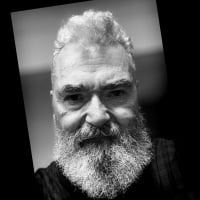
André Simard
Posts: 191
I hope I am in the good category. I'm looking for a fast way to rounded the corner of a typeface with FL 5. I can't update to FL 6 for now (I'm still working with Mac OSX 10.6.8). Any help is welcome. Thanks
Tagged:
0
Comments
-
Paths > Expand paths.
Rather hair-raising, though!2 -
Thanks @Nick Shinn I will explore it.0
-
Tools » Actions
From pop menu Effects » Outline
1. Make Outline -minus number keep H and V the same
2. The outcome should make the letter thinner in weight.
Repeat the same process as step 1 with same H and V, this time without minus to bring the weight back, make sure to check box ‘Make round corners’.
3. Result would advise to check paths incase nodes or paths are out of place.
2 -
Thanks @Luke Freeman seems à good way I will test it.0
-
I will try if I can do it in one step. Hope so.0
-
Once you figure out what exact numbers you need, to get the effect you want: you could do them as an Action Set, which you could even save to re-apply (later, on a different font, whatever).2
-
Thanks Thomas for that tips, I will try it (save it) for sure.0
-
Which version of FL do you use? Mine is 5.0.4 and the result of the first step is an outline of the font. At left is the result of the first step, at right is the basic start glyph. I probably do something wrong.André Simard said:Thanks @Luke Freeman seems à good way I will test it. 0
0 -
I think you must have used the “Make outline version …” setting (as the screen shots suggest) instead of the “Change weight …” one.1
-
Well seen @AbrahamLee It works perfectly! Thanks a lot all of you.0
-
I tested all the glyphs in the same time and the result was perfect with only some touch up on some places.0
Categories
- All Categories
- 46 Introductions
- 3.9K Typeface Design
- 487 Type Design Critiques
- 567 Type Design Software
- 1.1K Type Design Technique & Theory
- 661 Type Business
- 866 Font Technology
- 29 Punchcutting
- 523 Typography
- 120 Type Education
- 325 Type History
- 78 Type Resources
- 112 Lettering and Calligraphy
- 33 Lettering Critiques
- 79 Lettering Technique & Theory
- 563 Announcements
- 94 Events
- 116 Job Postings
- 170 Type Releases
- 182 Miscellaneous News
- 276 About TypeDrawers
- 54 TypeDrawers Announcements
- 120 Suggestions and Bug Reports



