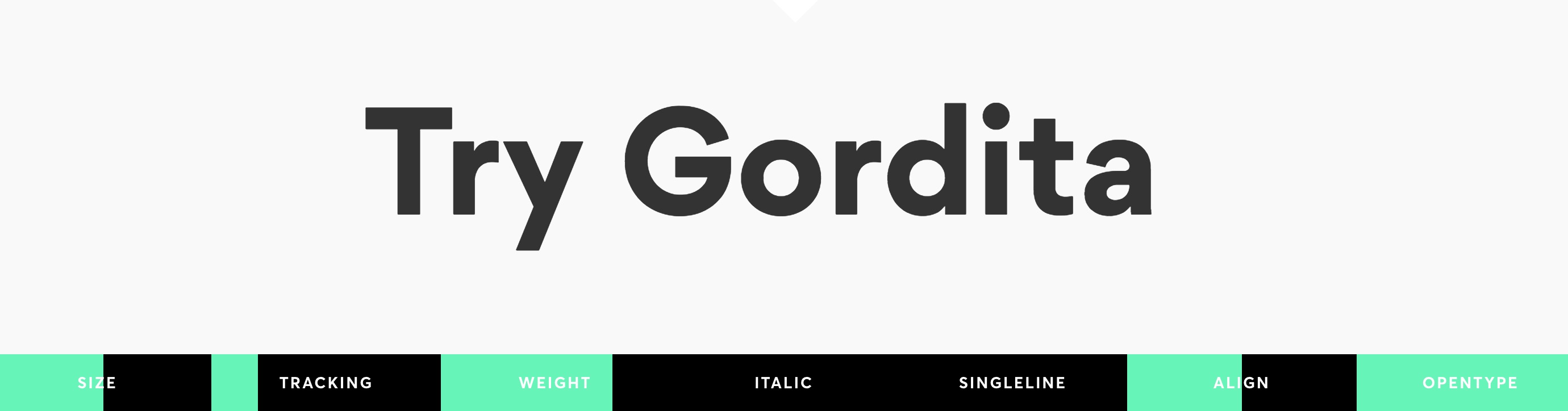TDF Type Tester is a flexible display for the numerouse features available in a typeface.
Made specifically for TDF.
As seen on The Designers Foundry.
https://www.thedesignersfoundry.com/products/finkl-pro
Copyright 2015 Quinn Keaveney.
Feel free to look, learn, comment or criticize. If you want a private license or support please contact me independently.
<!-- Dependencies -->
<script src="//code.jquery.com/jquery-1.11.3.min.js"></script>
<script src="//code.jquery.com/ui/1.11.4/jquery-ui.js"></script>
<link rel="stylesheet" href="//code.jquery.com/ui/1.11.4/themes/smoothness/jquery-ui.css">
<script src="https://zachleat.github.io/BigText/dist/bigtext.js"></script>
<!-- Call The Type Tester -->
<section class="typeTester" font="atc_timberline" text="Try ATC Timberline" align="center" weight="400" weightoptions="true" weightselection="Light:100, wonka do:400, Black:800" tracking="0" trackingoptions="siq" italic="yup" italicoptions="ok" singlelineoptions="true" size="90" sizeoptions="cool" opt="dlig" optoptions="dlig, hlig" singleline="true" alignoptions="true"></section>
<!-- Call Type Tester Function -->
<script src="build/js/typeTester.js"></script>
<!-- Call Type Tester Style -->
<link href="build/css/style.css" rel="stylesheet" type="text/css" media="all" />
Simple Example
<section class="typeTester" ></section>
One Feature Example
<section class="typeTester" size="20" ></section>
Multiple Feature Example
<section class="typeTester" font="atc_timberline" singleline="true" text="Try ATC Timberline" align="center" alignoptions="true" weight="400" weightoptions="true" weightselection="Light:100, wonka do:400, Black:800" tracking="0" trackingoptions="siq" italic="yup" italicoptions="ok" singlelineoptions="true" size="90" sizeoptions="cool" opt="dlig" optoptions="dlig, hlig" ></section>
All options are chosen by defining an attribute and feeding it a string.
W A R N I N G.
The attribute names are case specific.
Sets the font-family that the tester looks for. Default is "'Fakta Grotesk', 'Helvetica Neue', Helvetica, Arial, sans-serif".
font="atc_timberline"
Sets the placeholder text of the tester Default is "Try Typing Here..." but if you define the font it is "'Try' + font " .
text="Happy New Years!"
Sets initial size for tester. Size is set in pixels via font-size. Default is 40.
size="22"
Allows slider bar for size. Default is false.
sizeoptions="true"
Sets initial tracking for tester. Tracking is set in em via letter-spacing. You may choose between -0.25 –> 1. Default is 0.
tracking="0.8"
Allows slider bar for tracking. Default is false.
trackingoptions="true"
Sets initial weight for tester. Weight is set on a 100 –> 900 scale via font-weight. Default is 400.
weight="800"
Allows slider bar for weight. Default is false.
weightoptions="true"
Sets slider bar's options for weight. Default is 100 -> 900.
weightselections="Light:100, Book:400, Black:800"
Sets initial alignment for tester. Align is set via text-align. Requires a set size. You may chose left, center, or right. Default is left.
align="right"
Sets slider bar's options for alignment. Default is false.
alignoptions="true"
Sets italic for tester. Italic is set via font-style. Default is false.
italic="true"
Allows switch for italic. Default is false.
italicoptions="true"
Sets initial wordwrap for tester. Singleline is set via white-space. Requires a set size. Default is false.
singleline="true"
Allows switch for singleline / wordwrap. Default is false.
singlelineoptions="true"
Sets initial Open Type Feature for tester. OPT is set via font-feature-settings. Default is none.
opt="dlig"
Allows dropdown for Open Type Features. Default is false.
optoptions="dlig, hlig"
You can also set any of the above options with a variety of true or false terms. Cool right?
True could be "yes", "true", "hawt", "yup", "yep", "siq", "swell", "chiller", "ok", "!", "fine", "right", "good", "aye", "indubitably", "sure", "yeah", "yay", etc...
False could be "sus", "no", "nah", "nvm", "false", "rathernot", "nope", "naaah", "naah", "bye", "fart", "sans", "terminal".
A short list of depencencies for the project.
<script src="//code.jquery.com/jquery-1.11.3.min.js"></script>
<script src="//code.jquery.com/ui/1.11.4/jquery-ui.js"></script>
<link rel="stylesheet" href="//code.jquery.com/ui/1.11.4/themes/smoothness/jquery-ui.css">
https://github.com/zachleat/BigText
<script src="https://zachleat.github.io/BigText/dist/bigtext.js"></script>
You can add them all by just copying this
<script src="//code.jquery.com/jquery-1.11.3.min.js"></script>
<script src="//code.jquery.com/ui/1.11.4/jquery-ui.js"></script>
<link rel="stylesheet" href="//code.jquery.com/ui/1.11.4/themes/smoothness/jquery-ui.css">
<script src="https://zachleat.github.io/BigText/dist/bigtext.js"></script>
Install node if you haven't already http://nodejs.org/
Install grunt (via terminal) http://gruntjs.com/getting-started
npm install -g grunt-cli
Setting up grunt
# set current directory
cd projectDirectory
# install packages
npm install
Using grunt
# Run Grunt and grunt watch
grunt && grunt watch