Rounded font workflow?
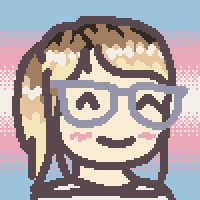
Evie S.
Posts: 84
Hi. I am creating this thread because I have been commissioned to make a fully rounded font. By that, I mean a font which has purely circular endings, if you understand what I mean. How should one go about figuring out reasonable overshoots (the font will be around 14-20pt) and correctly constructing letters with rounded ends? I do not want to construct rounded, as it adds hassle to editing, however, I am open.
P.S: If any of you remember me (I hope you don't, I behaved poorly before and I apologize,) I am back
P.S: If any of you remember me (I hope you don't, I behaved poorly before and I apologize,) I am back
Tagged:
1
Comments
-
One easy way to figure out overshoots and the degree of rounding you want is to make a prototype font with masters for a range of values and then generate a bunch of instances to proof. As for constructing the glyphs, Glyphs has a built-in rounding filter, and on the UFO side you can use RoundingUFO.1
-
Glyphs can can do that (almost) automatically. Draw your font with sharp edges an apply a ‘RoundedFont’ Filter in the instance. It takes care of the overshot.
3 -
FontLab VI has long offered a rounded corner filter: Tools > Actions > Contours > Add Smart Corners, and set the level of rounding you want.0
-
-
I designed a type family with rounded ends two or three years ago. I just made the round stroke end overshoots match up with the overshoots on the roundish glyphs, like the O, o, C, e, etc. It seemed to work out.
https://www.myfonts.com/fonts/cory-maylett-design/ely-rounded/
0 -
I'm sorry to report that Ely suffers a bit from the bone/bump effect Tobias refers to. To me, it’s most visible in the Bold. You can read more about preventing this effect in this FF DIN Round document. (See page 17.) On another note, I wonder if some of Menco’s ends aren’t a little too pointed (c). I suppose it’s a matter of taste.

You might see that FF DIN Round makes some other adjustments, as described in the doc, such as smoother counter curves (ase) — though the c could be smoother.7 -
To me, DIN Round is more rounded (i e has rounded edges) than truly round. But yes, it's a matter of taste. Also, what you see depends on rasterization – here's a bigger image of that c, I would't call that pointy.

0 -
I was thinking the other day about the bone effect when automatically adding caps and joins to offset curves. I wonder if the effect is simply a case of curvature discontinuity. We're used to dealing with that in curve-curve intersections, when the curvature coming into a node is different to the outgoing curvature ("bumpy curves"):

And we have tools to mitigate it. With a curve-line intersection, you basically have the same thing but the incoming curvature from a line is always zero:
Is this discontinuity what causes the effect? That would explain why pulling back the node along the line helps, because it reduces the curvature discontinuity to an acceptable degree:
If I'm right, then the bone effect can be dealt with automatically using the same kind of techniques as RMX's harmonizer.
One reason why I might not be right is that this changes the curve tension, and curve tension is part of the design.
What do you think?2 -
You’re right, it is abrupt change in curvature that makes for bumps. Harmonizer tools don’t work on straight to curve-segments though, at least not the ones I’ve seen. If you don’t extend the handles too far you don’t change the curve tension, only the transition smoothness.0
-
No need to be sorry, I intentionally created it that way after experimenting with different degrees of smoothing.Stephen Coles said:I'm sorry to report that Ely suffers a bit from the bone/bump effect Tobias refers to.
To me, many typefaces that compensate for these transitions go a bit overboard — with the result being an unnatural narrowing to a noticeably oval-like shape that I sometimes find distracting (Arial Rounded, for example). I did compensate for the effect, but to a much lesser degree, which again, at least to me, worked best for what I was trying to achieve. Where that sweet spot is probably depends on a number of things — personal preference being one of them.
Back before everything was digital, I remember drawing these kinds of transitions on chromecoat with a technical pen, then using a French curve and an X-Acto knife to carefully scrape of the ink and smooth out the little optical illusions. Never heard it called a "bone bump" until now, though.0 -
just as a perfect circle doesn’t look like a perfect circle in type, perfectly circular end caps don’t look perfectly circular. they have to be flattened somewhat. there is no formula, just your eyes.
when you have found that precise curve for one glyph you can start by copypasting it for use in other glyphs (make sure gridfitting is off for as long as possible) but it will often need tweaking. nothing is ever logical in type design :-)
overshoots generally work the way they do in non-rounded type, meaning that things that don’t overshoot in non-rounded type don’t overshoot in rounded type.
0 -
one other thing: when working with rounded type you will run into issues with ‘extreme points’, especially with italics.
best practice: logical node placement in terms of shape definition are more important than extreme points.0 -
Just look at that Menco/DIN/Ely sample above: Ely has the 'i' a tad too short, DIN — a bit too short; Menco seems to get it just right. My bet is that rounded stems do need to overshoot just a bit.Ebern Klause said:overshoots generally work the way they do in non-rounded type, meaning that things that don’t overshoot in non-rounded type don’t overshoot in rounded type.
2 -
My approach to round terminals which are supposed to look like circular rounded terminals, is to make them just a little more blunt than a circle. The black contour in the terminal on the right side of the image below, is a semicircle; while the red contour is a little more blunt. In my Seconda Round, I made terminals round as in that red contour.
 0
0 -
I mean, too tall.Adam Jagosz said:Ely has the 'i' a tad too short
0
Categories
- All Categories
- 46 Introductions
- 3.9K Typeface Design
- 487 Type Design Critiques
- 567 Type Design Software
- 1.1K Type Design Technique & Theory
- 660 Type Business
- 865 Font Technology
- 29 Punchcutting
- 522 Typography
- 120 Type Education
- 325 Type History
- 77 Type Resources
- 112 Lettering and Calligraphy
- 33 Lettering Critiques
- 79 Lettering Technique & Theory
- 562 Announcements
- 94 Events
- 115 Job Postings
- 170 Type Releases
- 182 Miscellaneous News
- 276 About TypeDrawers
- 54 TypeDrawers Announcements
- 120 Suggestions and Bug Reports








